From the “All Primary Benchmarks” Block
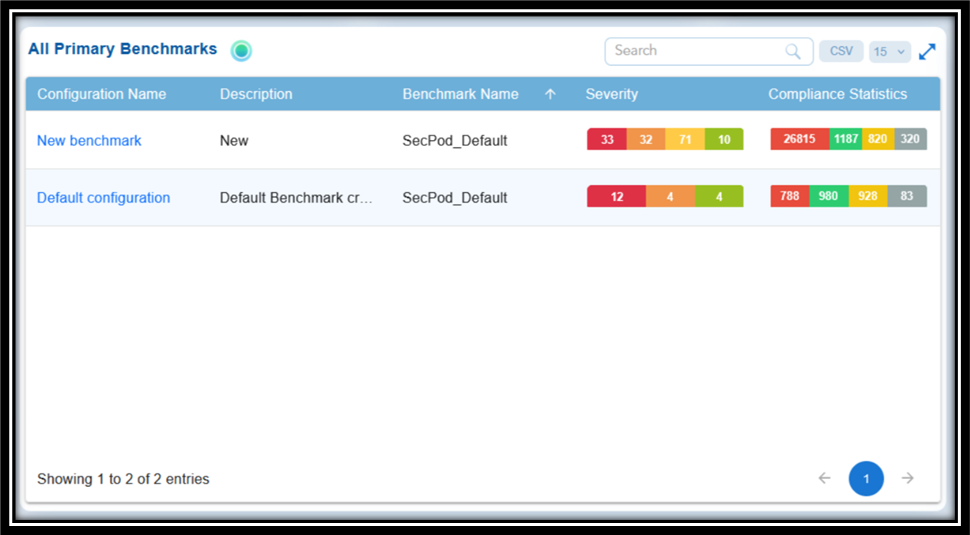
From the “All Primary Benchmarks” block in the Saner CSPM dashboard, take a look at:
- All Benchmark Configurations used to evaluate system security. This helps in tracking compliance across multiple resources.
- Benchmark Details that displays the Configuration Name, Description, and Benchmark Name (e.g., SecPod_Default), indicating which standards are applied (like CIS, NIST, etc.)
- Severity Assessment that indicates the risk level(Not Evaluated, Critical, High, Medium, Low) of identified vulnerabilities in different color codes.
“Not Evaluated” status indicates that scanning has not taken place for the primary benchmark(s). Only after scanning completes, the relevant statuses: critical, high, medium, or low displays.
- Compliance Statistics that provide quick insights into compliance levels (e.g., the score 601 might represent compliant checks, pending patches, or specific policy metrics).
See Also


