By identifying overly permissive roles, unused accounts, and insecure policies, Saner CIEM helps organizations proactively reduce their cloud attack surface. It supports revoking unnecessary permissions, bulk removal of unused entitlements through remediation actions, or enforcing security best practices.
Step1: Initiate the Patching Task
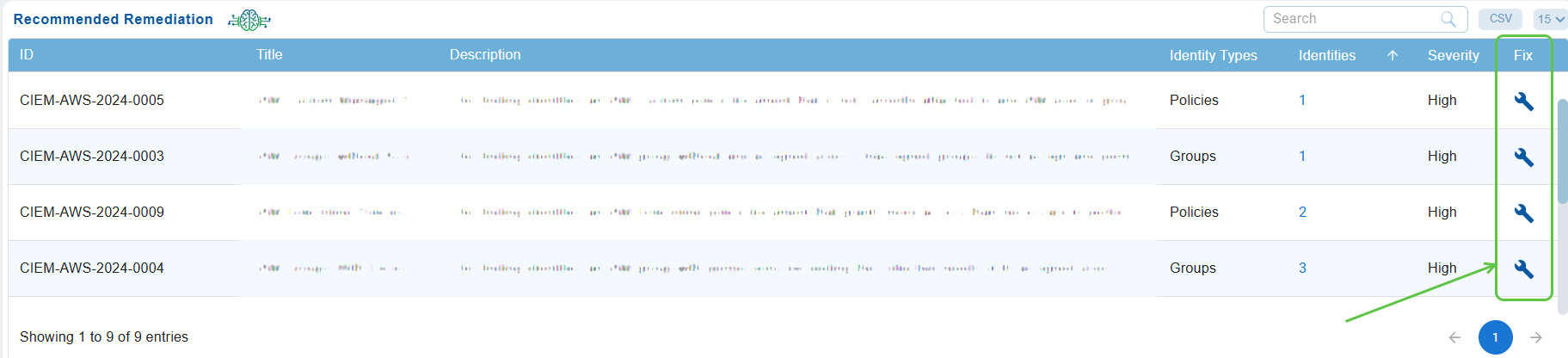
From the Recommended Remediation block on the dashboard, click the icon (displayed as a wrench).
Step2: Select the Relevant Tab to Apply Patching Tasks
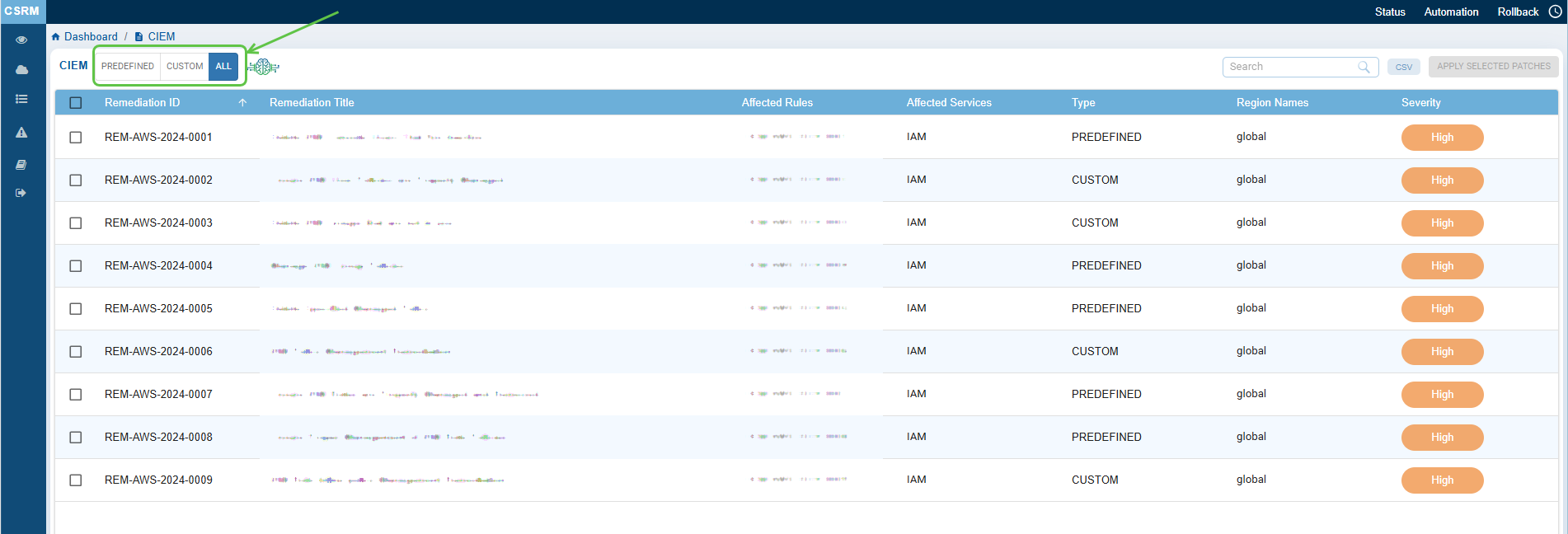
- Predefined: Displays all fixes that use default values. Choose the relevant fixes and proceed with remediation.
- Custom: Shows user-defined fixes, allowing you to modify the fixes before applying them.
- All: Displays a combination of both predefined and custom fixes. You can select from the entire range of fixes available and proceed with remediation.
Step3: Automatic Redirection to CSRM
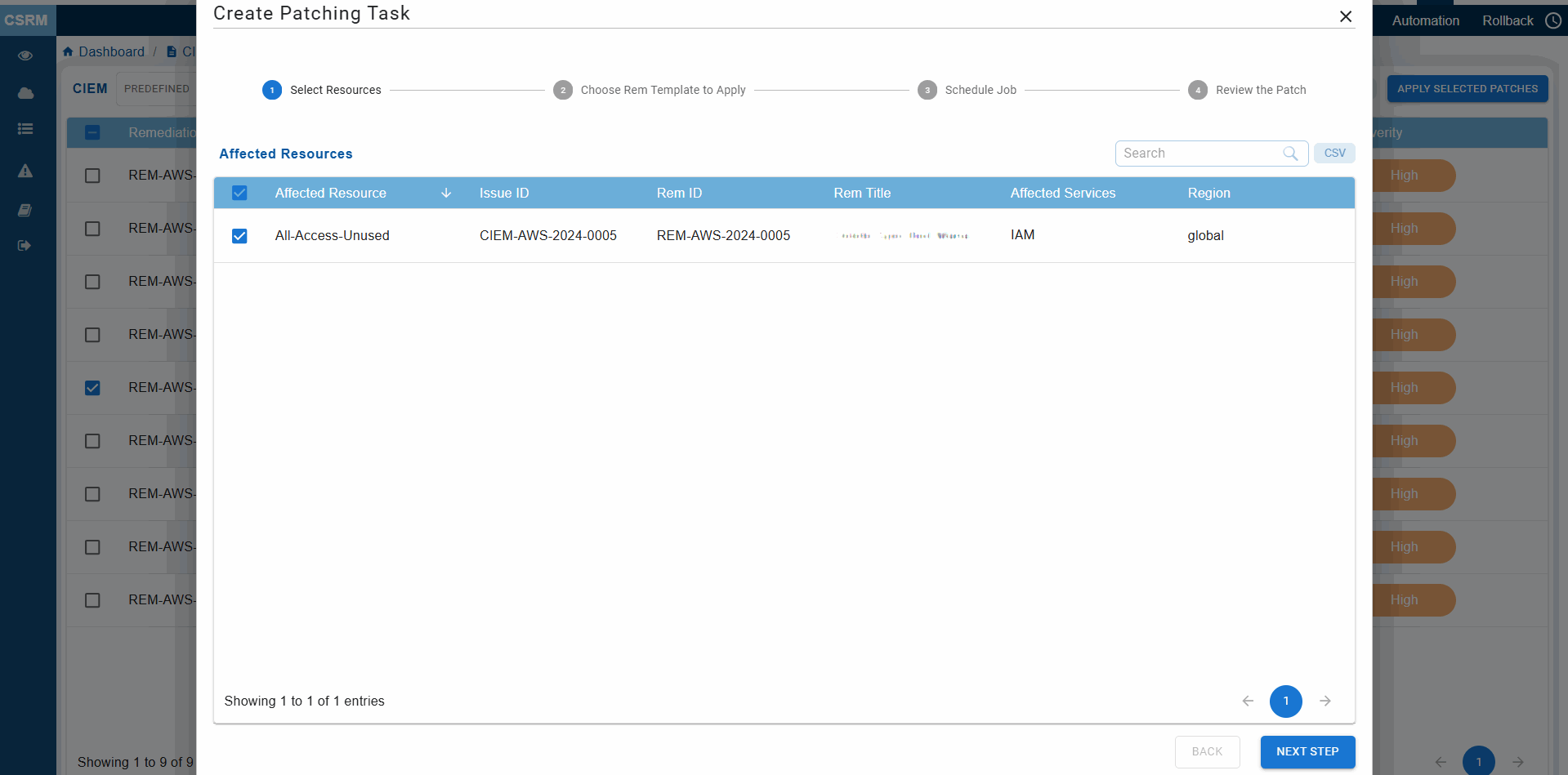
Clicking the fix icon automatically redirects you to CSRM with the CIEM module opened, allowing you to directly create the patching task using guided remediation.
Step4: Follow the Guided Remediation Steps
Go through the guided remediation for selecting and applying the necessary patches.
See Also


