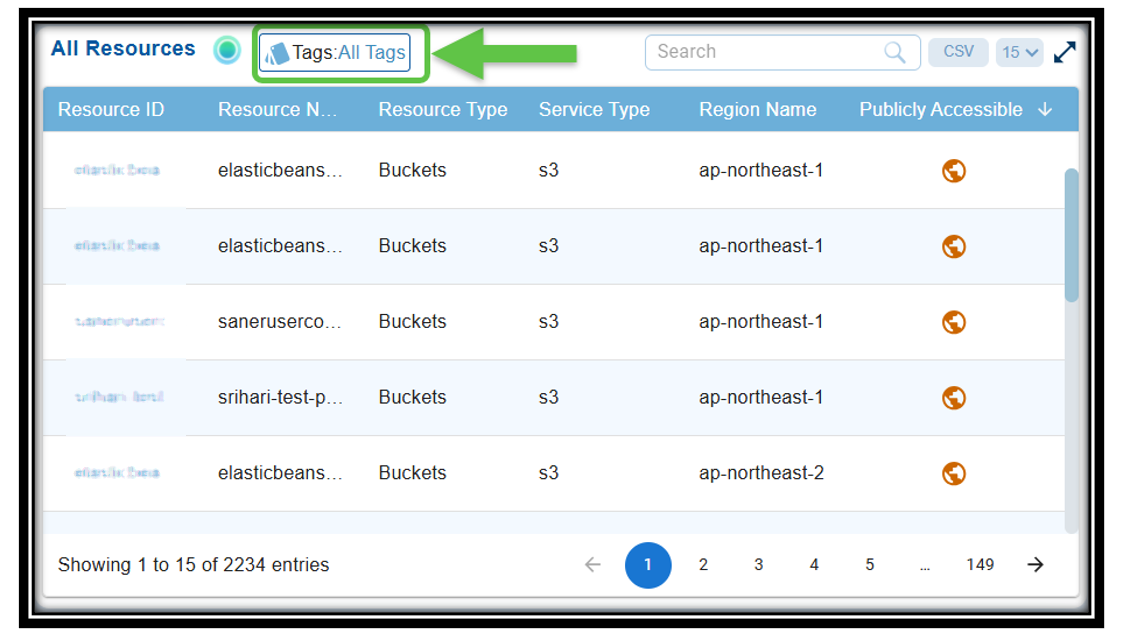
Saner simplifies the search and filtering of resources using tags. Instead of manually browsing through hundreds or thousands of resources, you can quickly filter relevant ones by using tags. With tags available across different tools, users can efficiently filter and retrieve specific resources in large environments.
Here’s How to Filter Resources by Tags…
Step1: From any Saner tool, navigate to the dashboard block or details page that contains Resource Information
Step2: Click the “Tags: All Tags” filter option
Step3: Selecting the desired tag from the dropdown menu (e.g., resource_…)
Step4: Choosing the filter condition (e.g., [=] is one …)
Step5: Selecting the tag value (e.g., security…)
Step6: Clicking the ✔ (checkmark) to apply the condition
Step7: Click “Apply” to filter the resources


