Step 1: Log in to the Saner web console.
Step 2: Click the ![]() icon to access the Control Panel page.
icon to access the Control Panel page.
The Control Panel Page appears.
Step 3: From the organization drop-down menu, select the organization you want to work with.
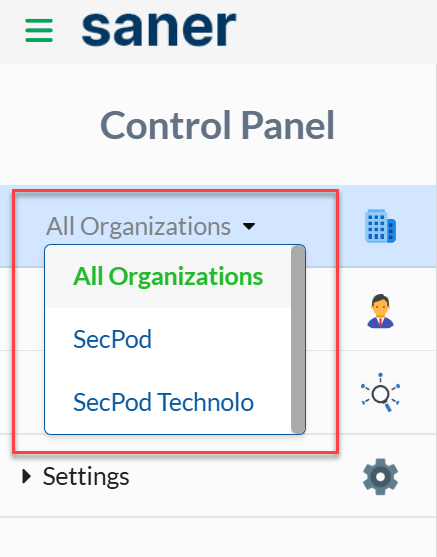
Step 4: From the product selection drop-down menu, select CVEM.
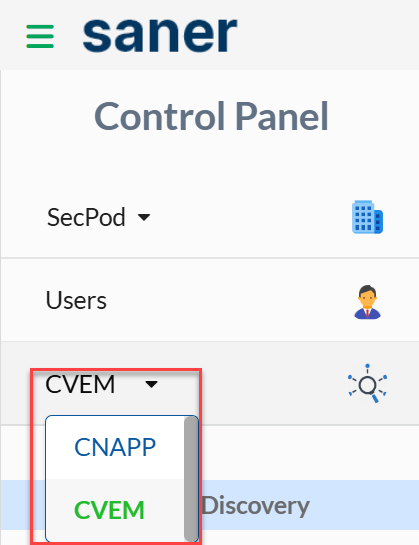
The Discovery, Deployment, and Scanners section appears.
Step 5: Under the Deployment section, click Agent Deployment.
The Deploy Agent page appears on the right side. This page contains Saner Agent installers for
various OSs platforms.
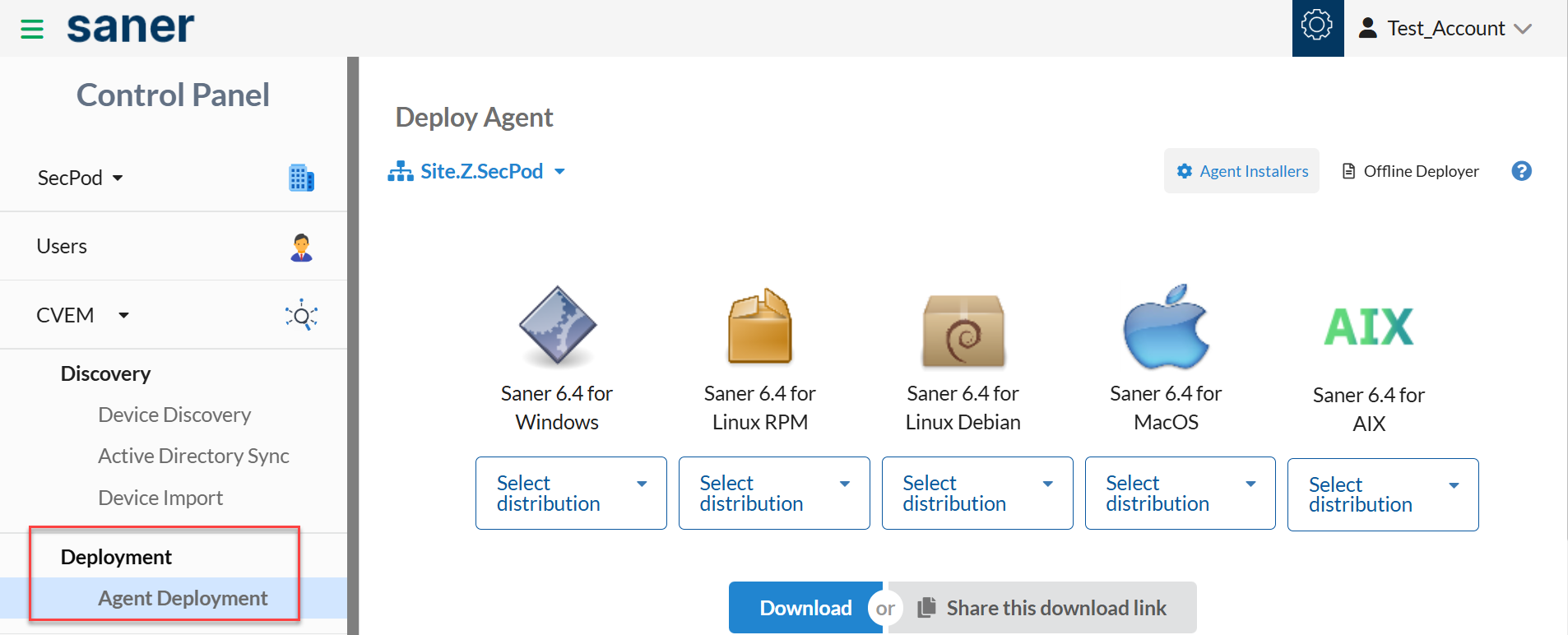
Step 6: On the Deploy Agent page, from the account selection drop-down menu, select the account from which you want to download the agents.
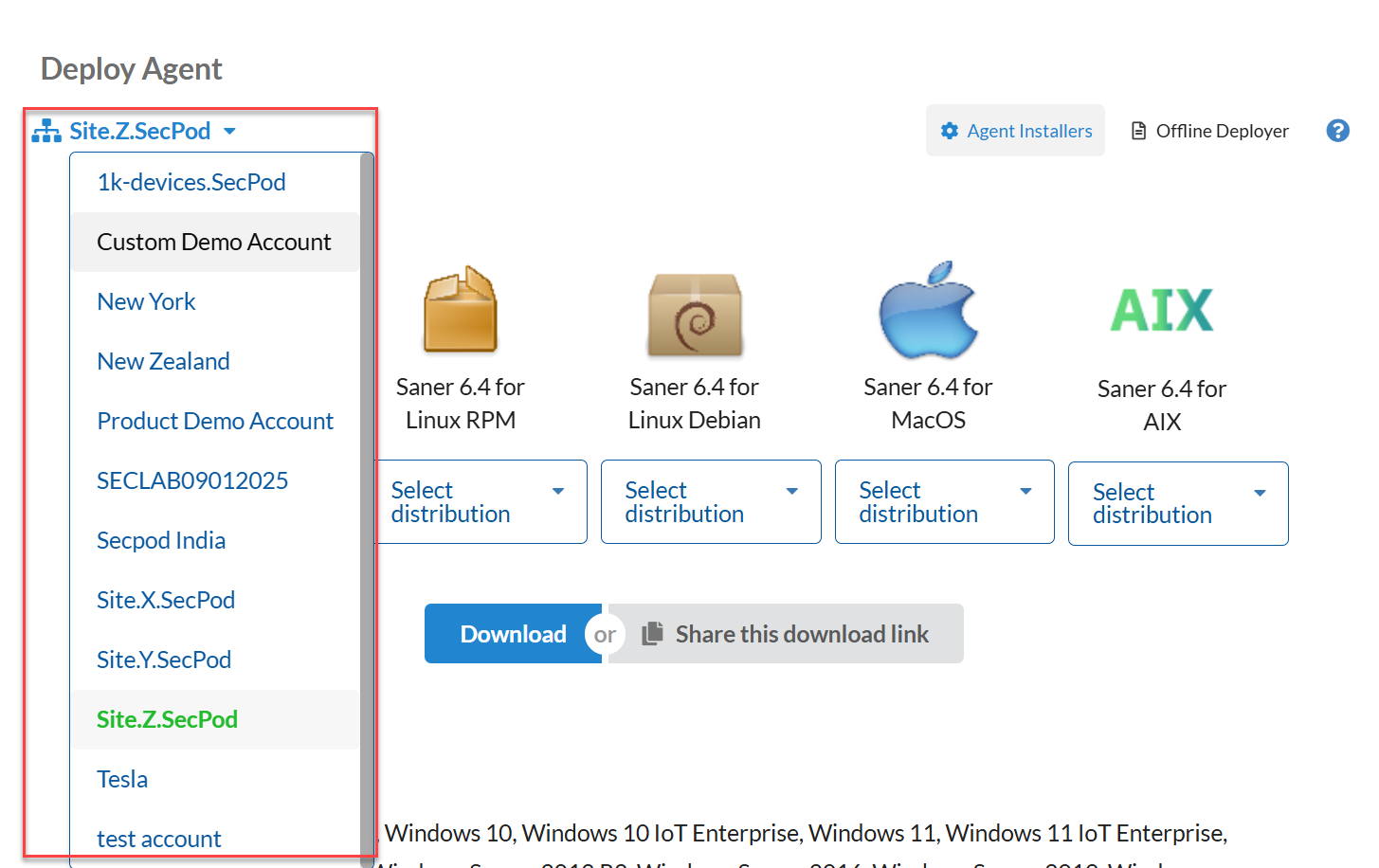
Step 7: Select the agent installer per your requirement from the various Saner Agent installers listed on the Deploy Agent page.
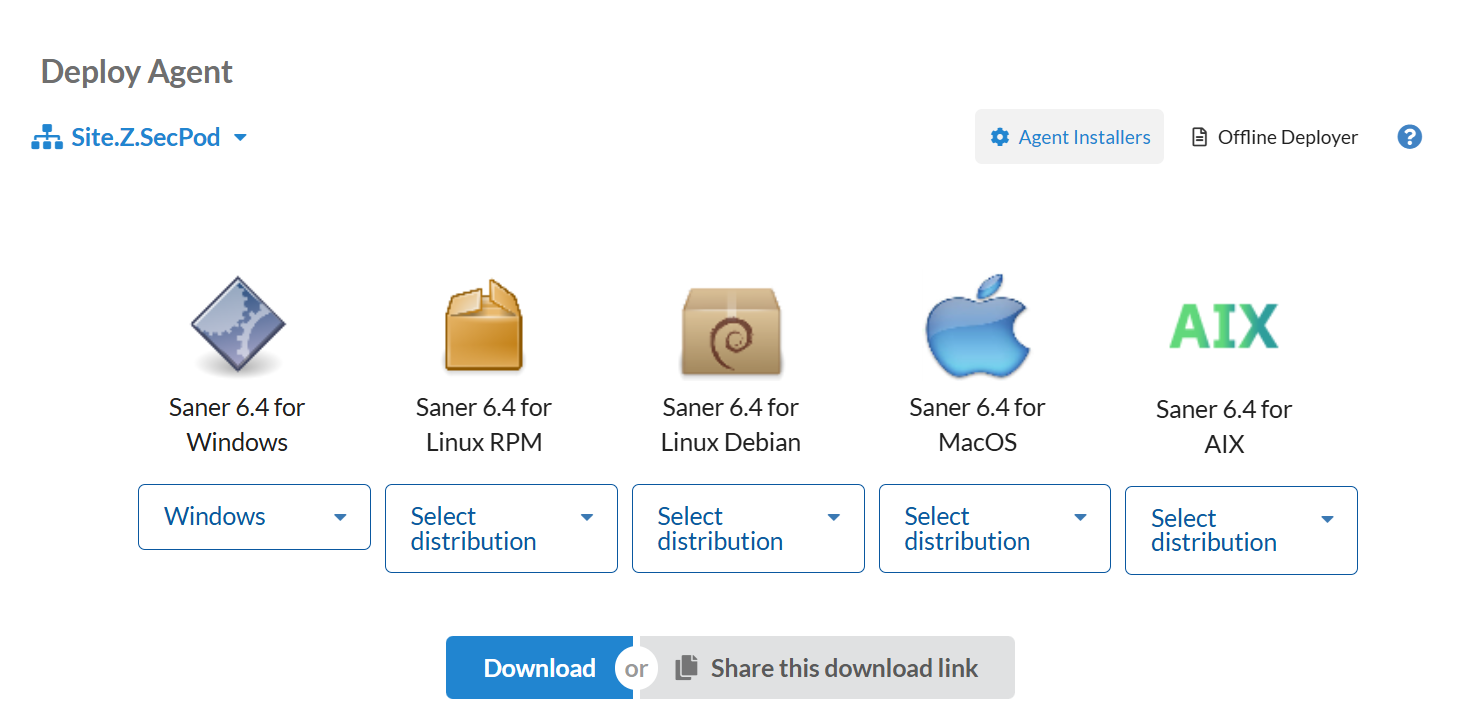
Step 8: Click the Download button.
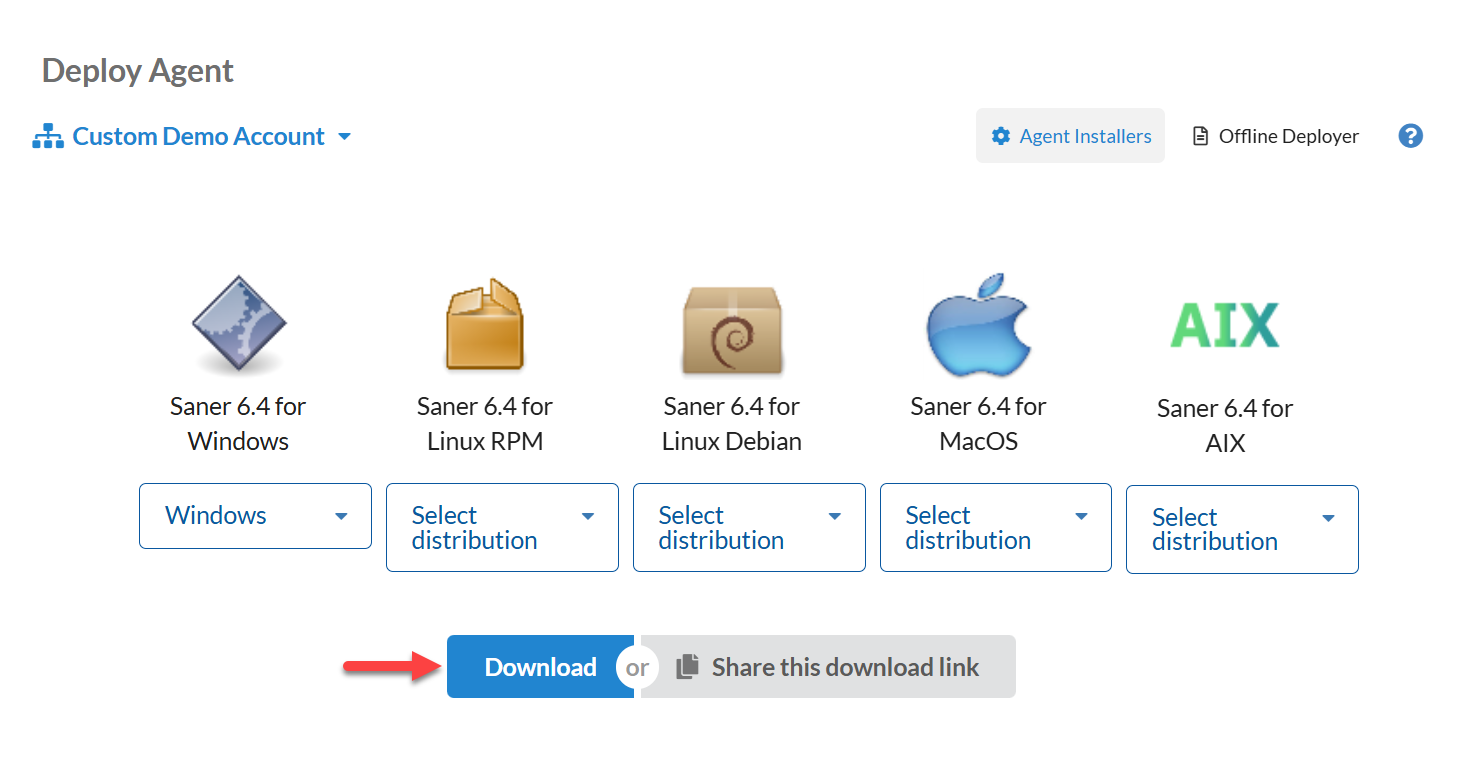
The Saner Agent is downloaded onto your machine.


