At Account Level
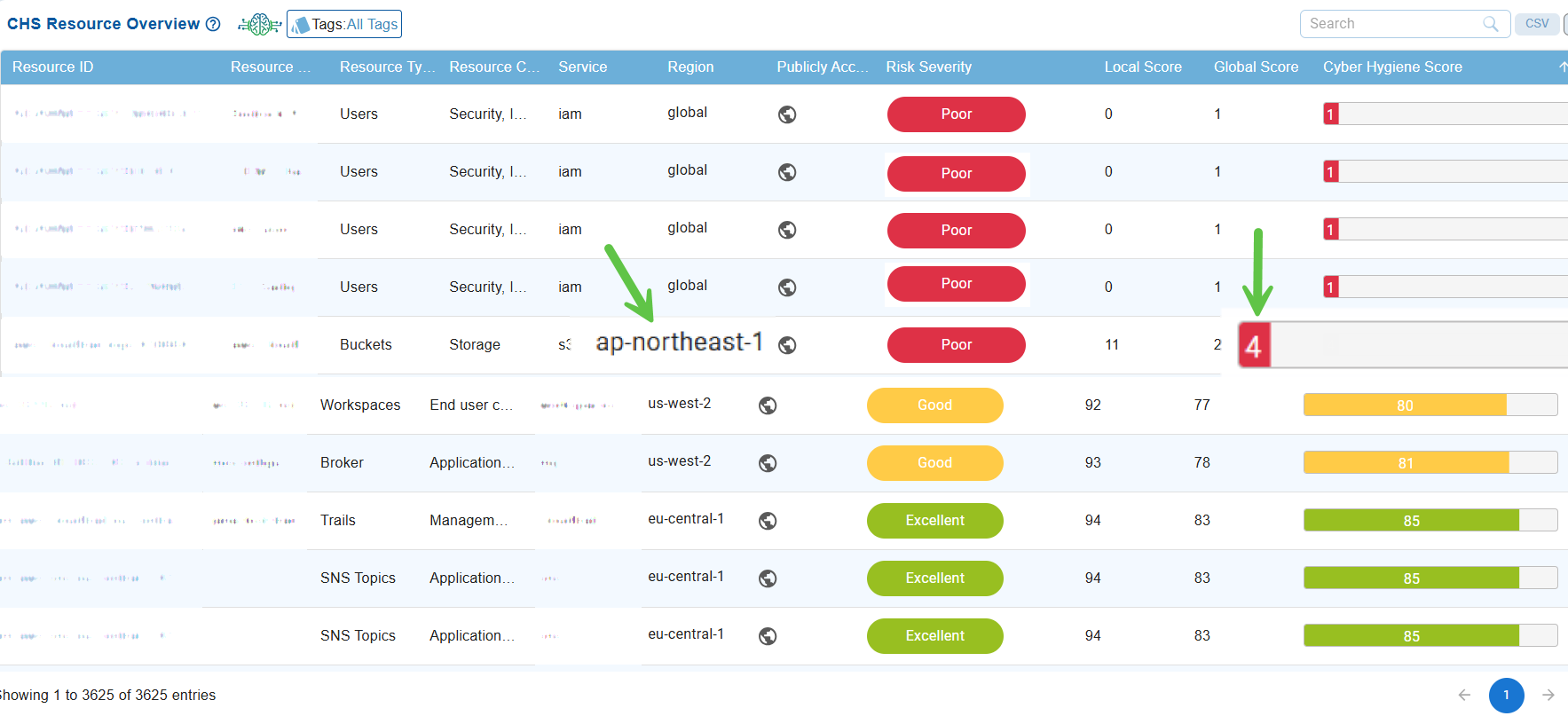
The CHS Resource Overview table provides a comprehensive list of cloud resources, including their IDs, names, associated services, regions, public accessibility status, and security posture scores.
The table displays both local and global scores, along with an overall Cyber Hygiene Score that features color-coded indicators for quick risk assessment.
Resources with lower CHS values, for example, the resource located in the ap-northeast-1 region with a cyber hygiene score of 4, indicate areas that require immediate attention. This information allows teams to focus their remediation efforts on the most vulnerable resources.
View Detailed Information of Selected Resource’s Security Posture
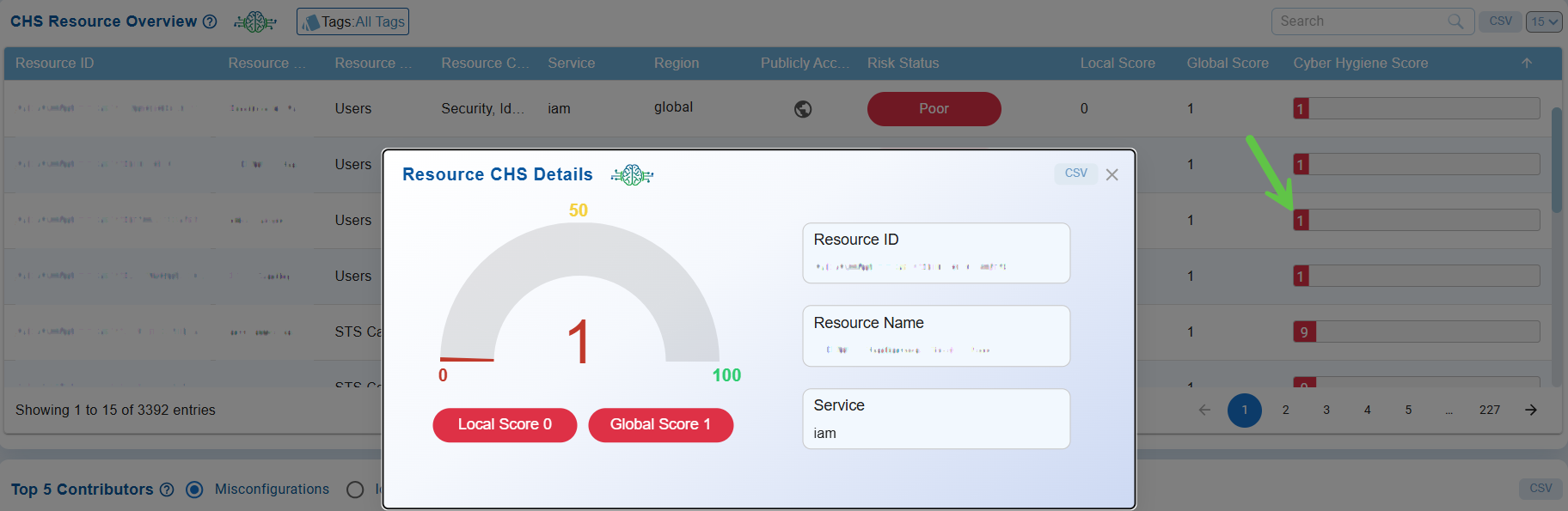
Clicking on a Cyber Hygiene Score in the CHS Resource Overview view opens a pop-up that displays detailed information about the selected resource’s security posture. This pop-up features a visual score gauge, as well as both local and global scores. Key metadata is also included, such as Resource ID, Resource Name, and Service Type. This detailed view allows users to quickly assess the health of individual resources, identify areas of weakness, and prioritize remediation actions to enhance overall cyber hygiene.
Filter Resources with Tags in CHS Resource Overview

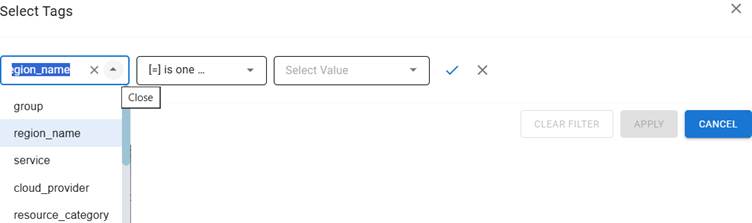
In the CHS Resource Overview block, tags act as metadata-based filters that help users organize and refine the displayed resources. By selecting tag categories such as region name, service, group, or cloud provider, and applying specific filter conditions, users can quickly narrow down the resource list to focus on relevant subsets.
This approach enhances the analysis of cyber hygiene scores by isolating critical resources based on factors like geography, service type, or organizational grouping. As a result, it streamlines security assessments and prioritization.
Search in CHS Resource Overview
The Search feature allows users to quickly find specific resources within the CHS Resource Overview table. By entering keywords, resource IDs, or partial strings, the table dynamically filters the results to display only the matching entries.
This functionality helps users easily locate a particular resource or group of resources without the need to manually scan through large datasets.
See Also


