To configure the PingID MFA policy in Saner, you need IDP URL, Org Alias, Base64Key and Token from your organization’s PingID account. Currently, Saner supports various authentication methods:
- SMS
- Desktop PingID application
- PingID push notification in mobile
- Authenticator app from PingID
- Go to Control Panel on the right.
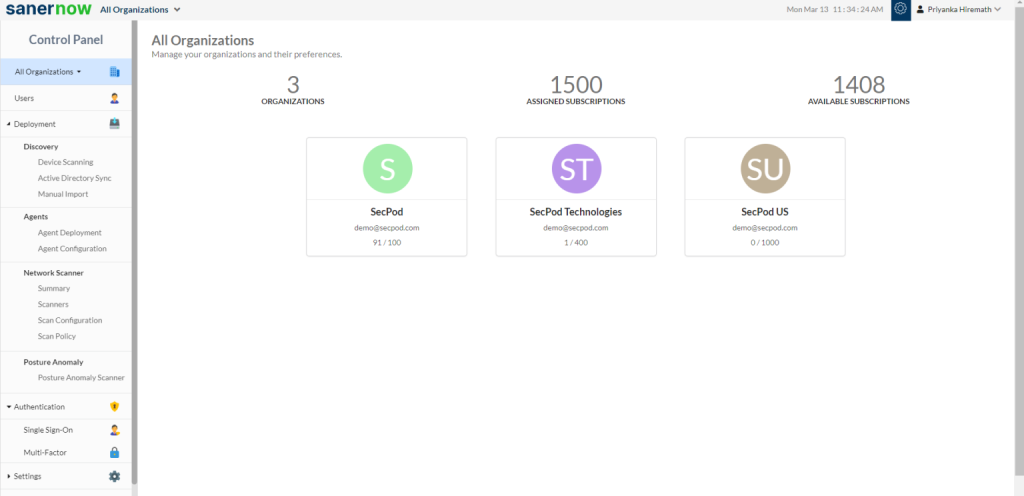
2. From Authentication dropdown, select Multi-factor.
Note: Refer this document to fetch the details of mandatory fields from the Ping ID account:
How to fetch the details of the mandatory fields from the PingID account? – SecPod – Documentation
3. Click on New Policy.
4. Select PingID from the drop-down.
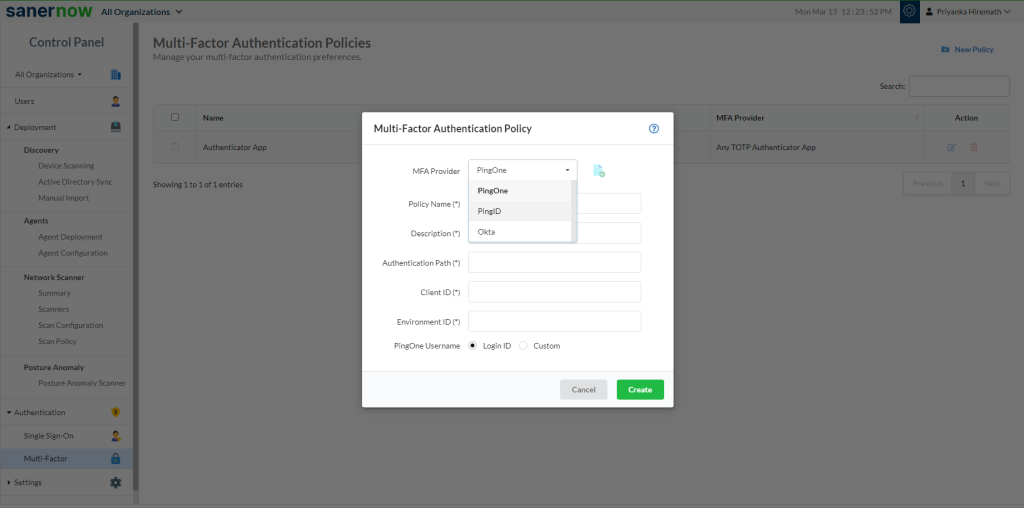
5. Enter the Policy Name. This should be a unique name to identify the policy within an organization.
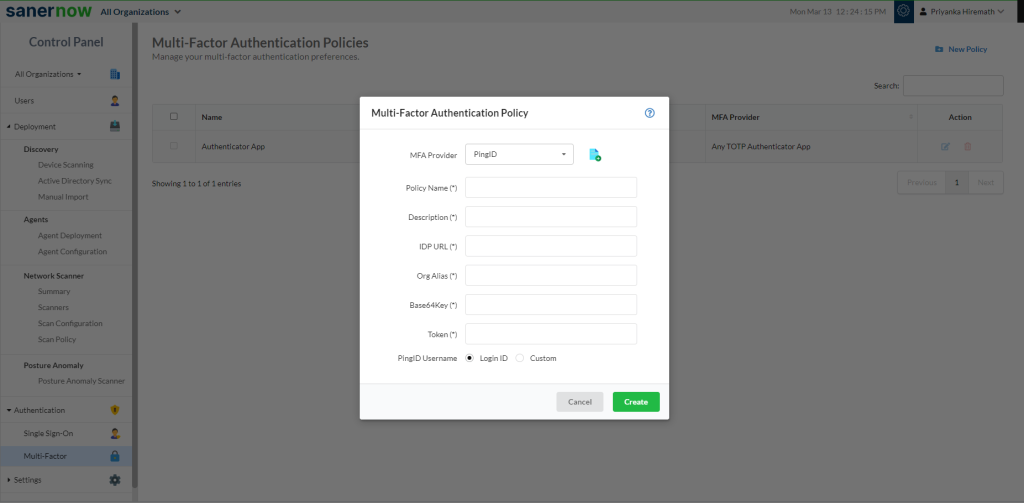
6. Enter the Policy Description, this is an optional field.
7. Enter the IDP URL from the PingID enterprise account.
8. Enter the Org Alias information from your PingID enterprise account.
9. Enter the Base64Key from your PingID enterprise account.
10. Enter the token information from your PingID enterprise account.
11. Select Login ID or Custom: Select the option depending on the Saner and PingID username mapping.
- Login ID:Select this option if your PingID username and Saner login ID are identical. By default, this option is selected.
- Custom: Select this option if your PingID username and Saner login ID are different.
Note: Users need to enter the valid inputs in each field, if invalid inputs are entered it throws an error message as Invalid Multi-Factor Authentication Input.
Now to know how to create MFA policy for PingID.


