- Go to the Endpoint management dashboard and click on Actions.
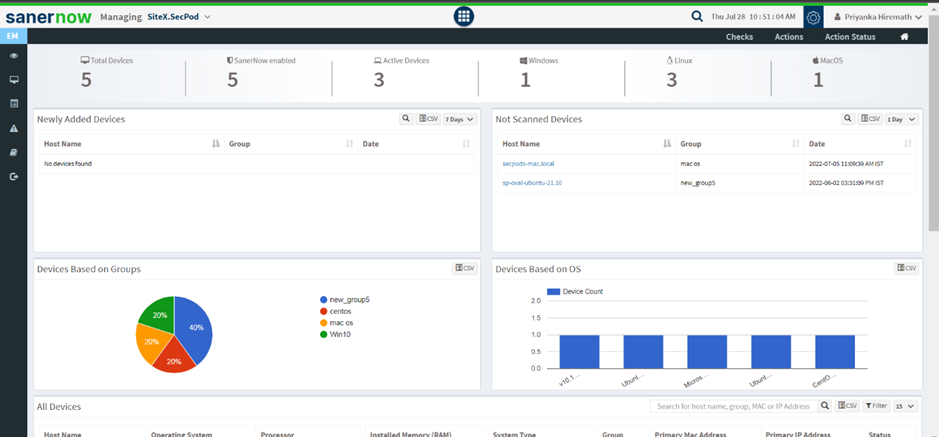
2. Select the Process action
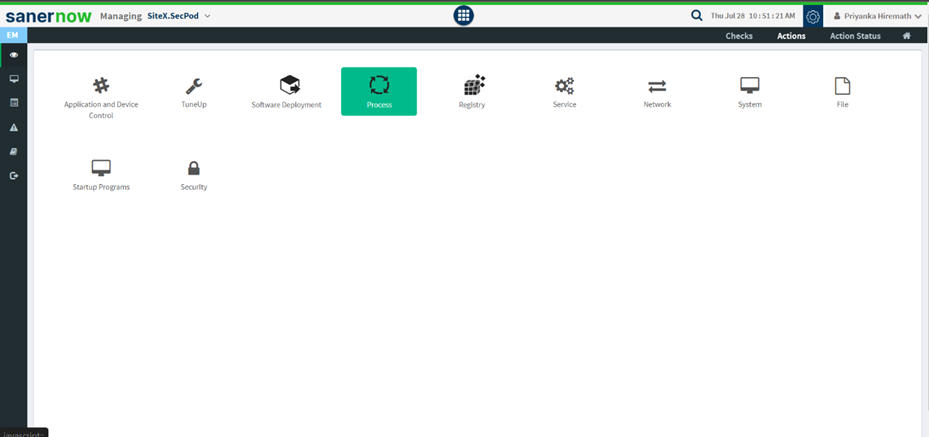
3. Choose the operating system family.
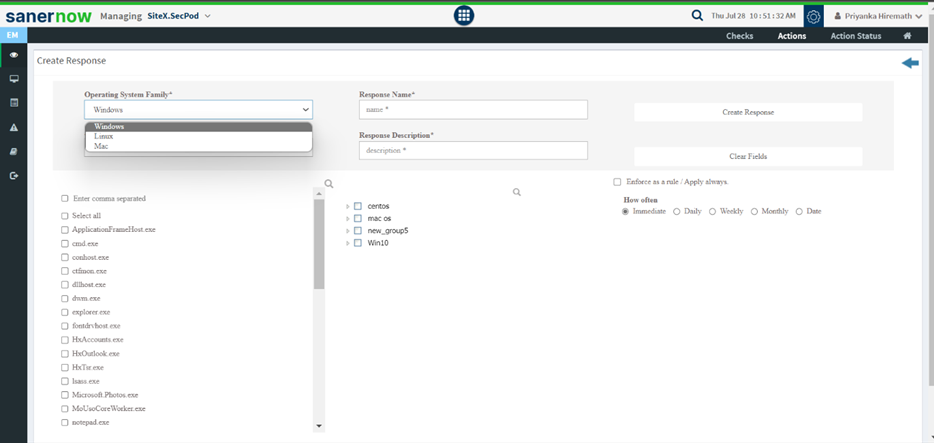
4. Select the action:
- Process block
- Start process
- Start process by process ID
- Start process by name
- Process unblock
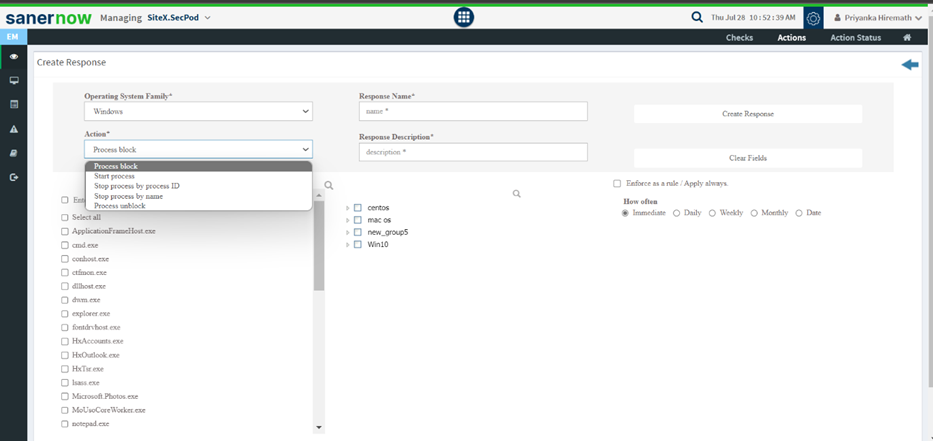
5. Specify Response name and response description.
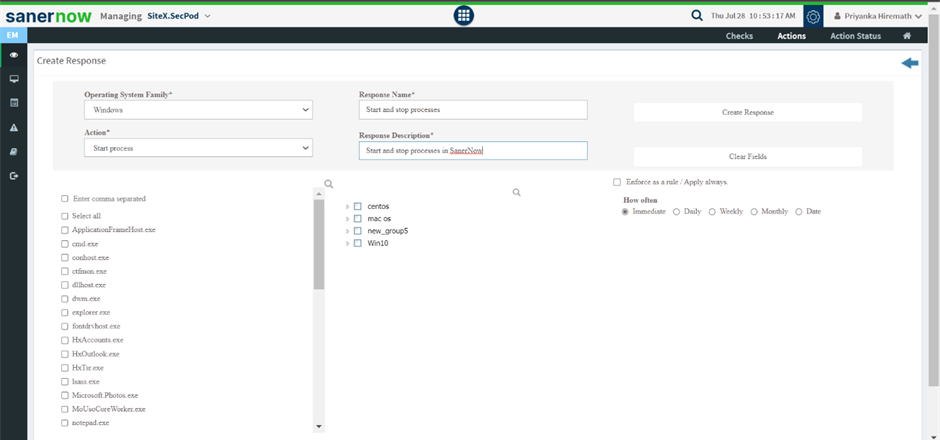
6. Select the processes to perform the above actions.
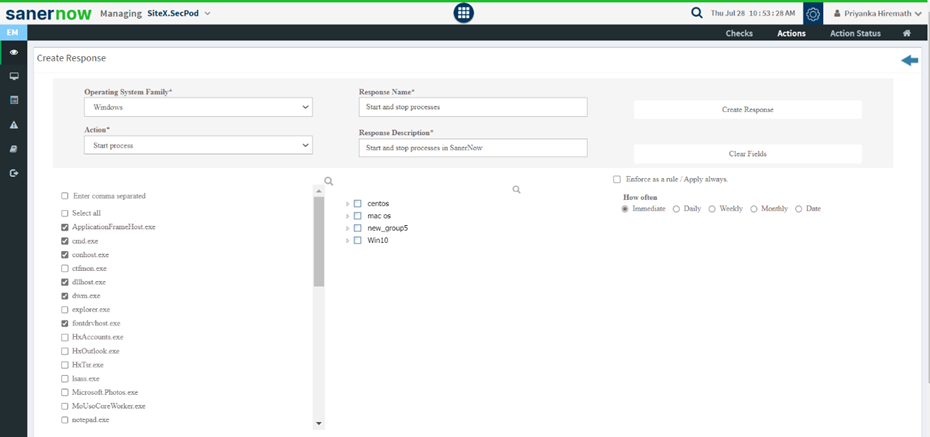
7. Choose the desired device group.
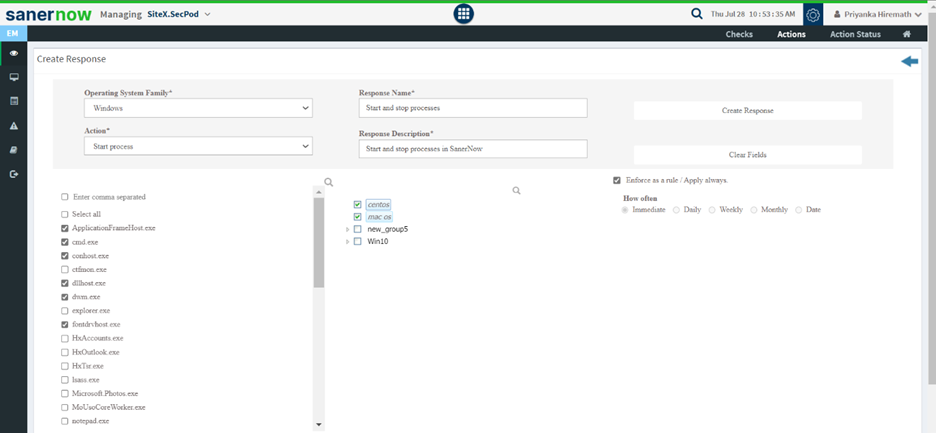
8. You can enforce this as a rule by clicking on the checkbox.
9. Schedule how often this rule should be applied.
10. You can create the response immediately, daily, weekly, monthly, or assign the date to execute the response.
11. Click on Create Response, and your action will be executed.


