Follow the below steps to increment license count for an Organization in Saner CVEM.
Step 1: Log in to the Saner web console as Admin. Click the gear icon ![]() located on the top right of the Unified Dashboard page to access the Control Panel page.
located on the top right of the Unified Dashboard page to access the Control Panel page.
Step 2: Click the drop-down menu on the left side of the page. Select All Organizations from the list. All the organizations mapped to the Admin are displayed on the page’s right side.
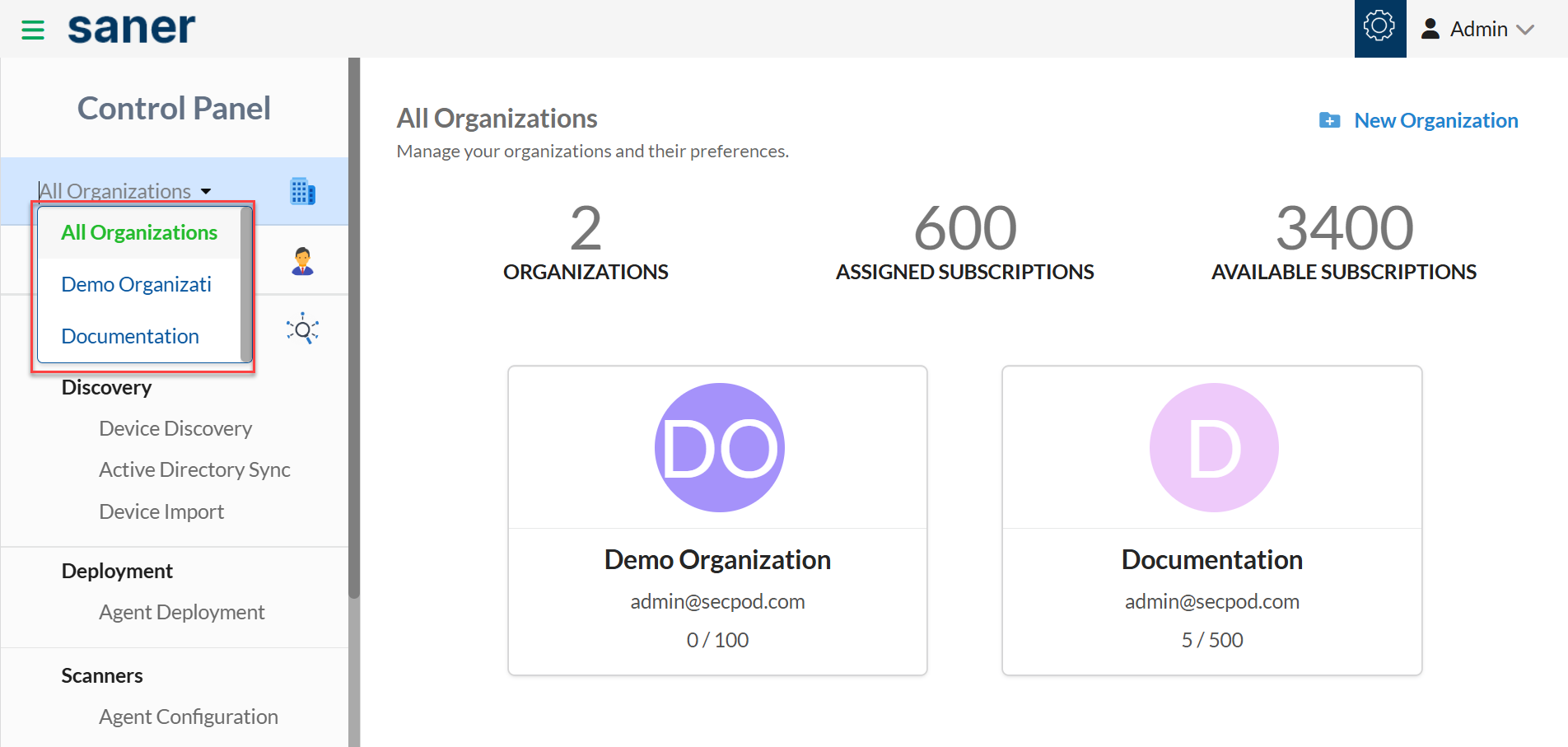
Step 3: Hover your mouse over the Organization tile you want to edit the license count. Click the  icon displayed on the tile to edit the Organization settings.
icon displayed on the tile to edit the Organization settings.
The Modify Organization Preferences pop-up window appears on the screen.
Step 4: The Allowed Subscriptions text box displays the number of subscriptions currently assigned to the Organization. Above the Allowed Subscriptions option box, the total number of subscriptions available is shown in red.
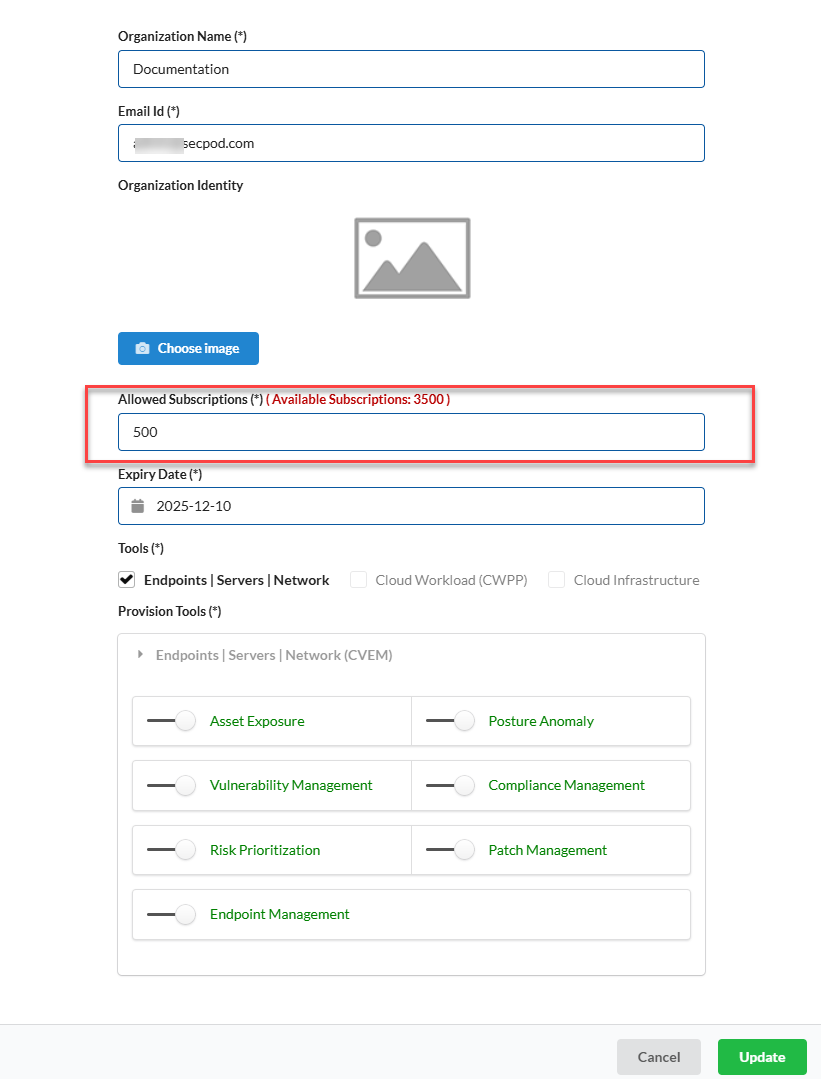
Step 5: Increment the subscription count as per your requirement. However, ensure that the Allowed Subscriptions should not exceed the Available Subscriptions.
Step 6: Click the Update button to save the changes made to the subscriptions.


