- In the Compliance Management dashboard, click on Benchmarks.
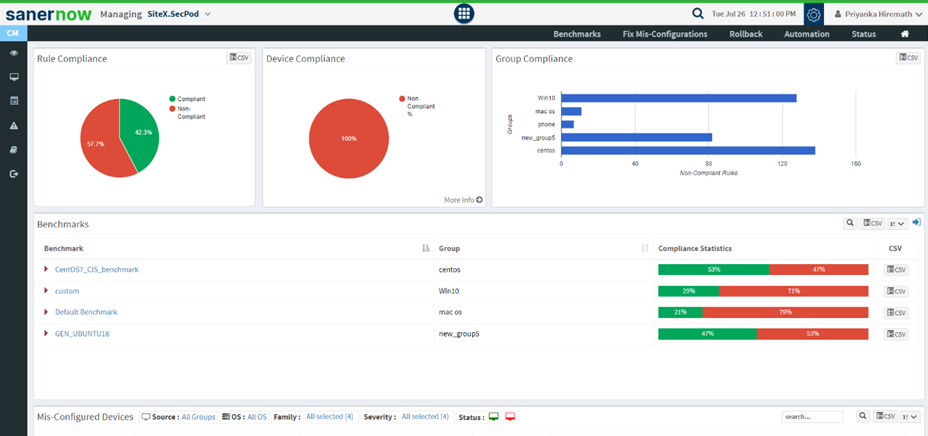
2. Now, click on Create New Benchmark.
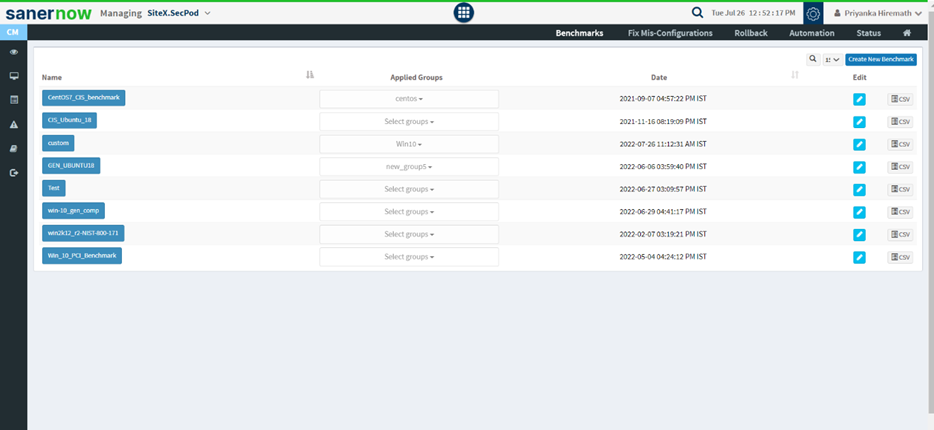
3. Click on HIPAA compliance to align with the standards.
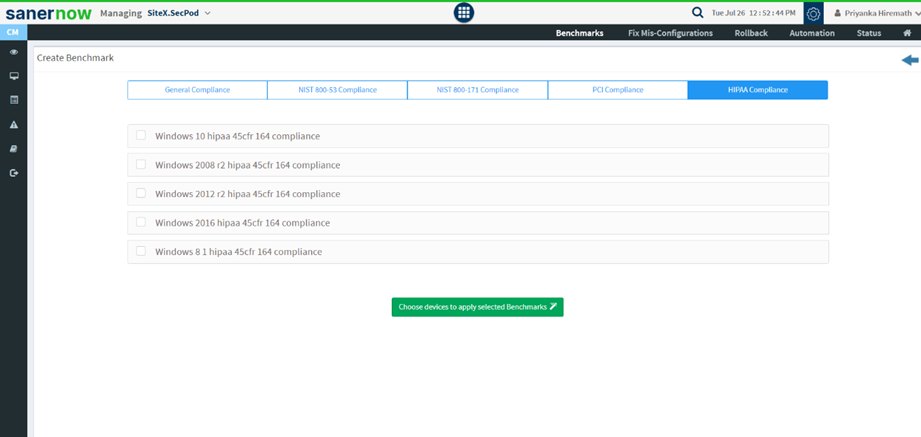
4. Select the standards and click on Choose Devices to Apply Selected Benchmarks.
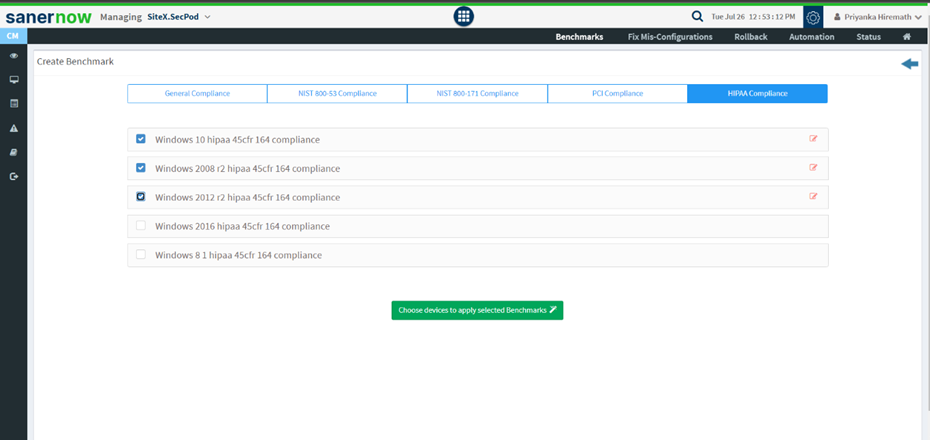
5. Assign the Benchmark name.
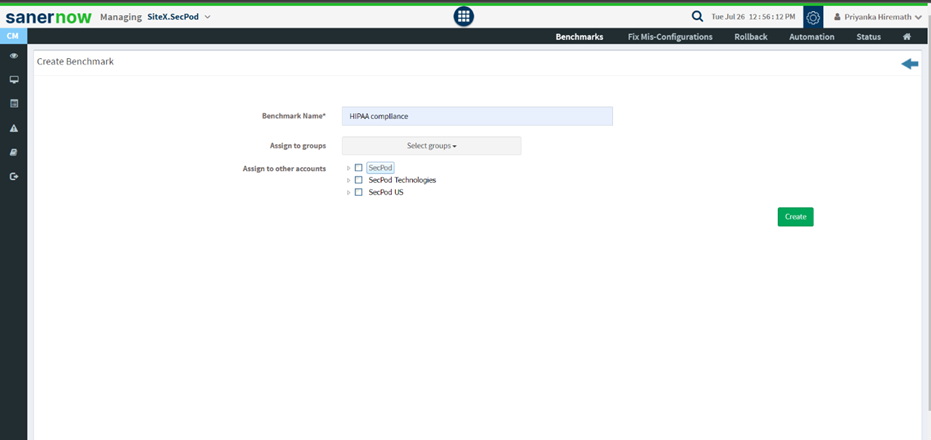
6. Select the device group.
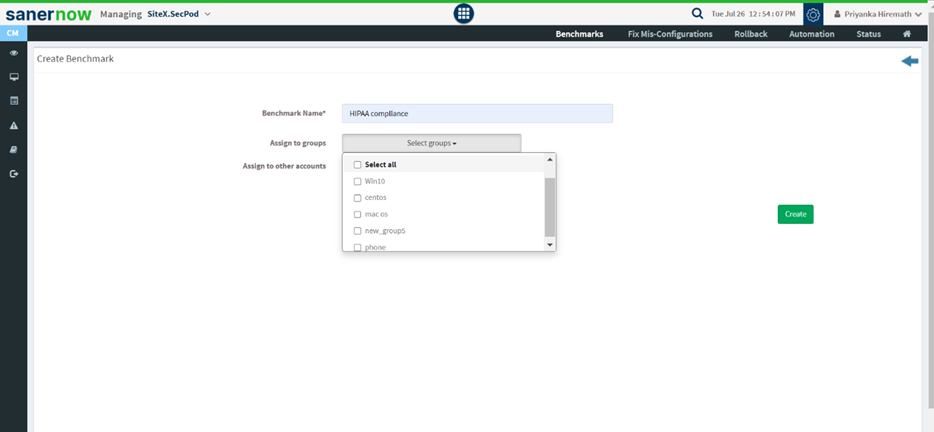
7. Select the accounts to align with HIPAA standards.
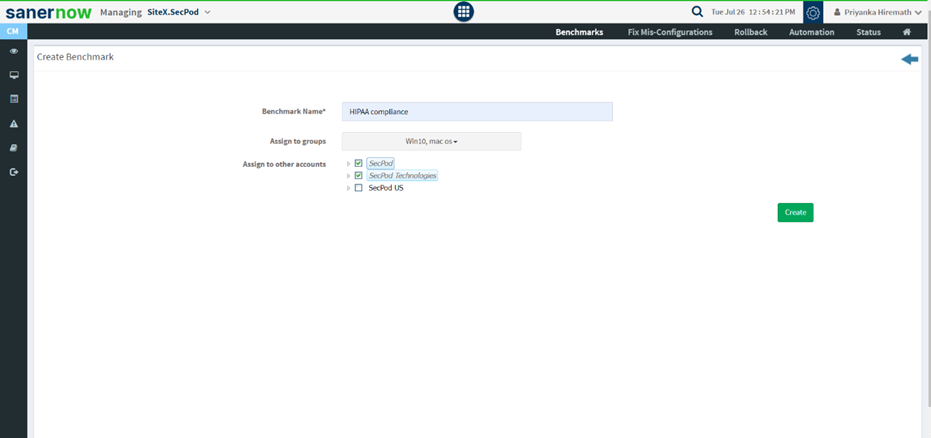
8. Lastly, click on Create.
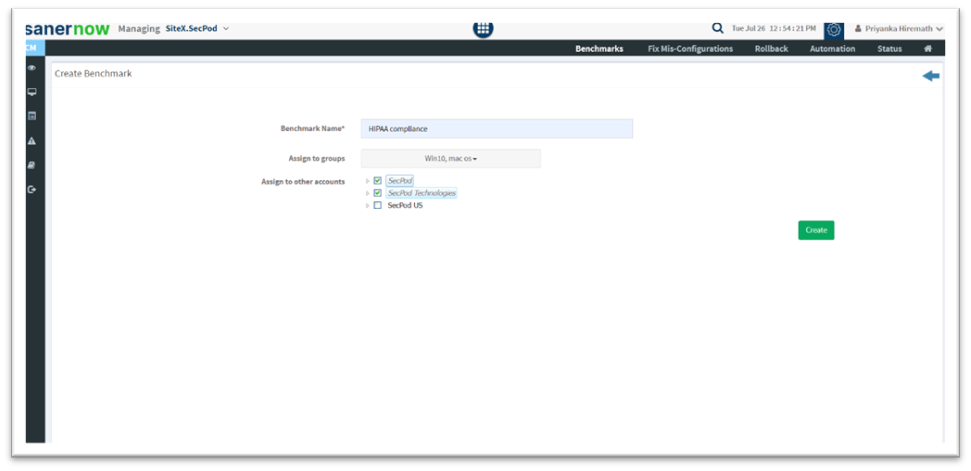
You are now successfully aligning with HIPAA compliance standards!


