- Go to Endpoint Management in Saner.
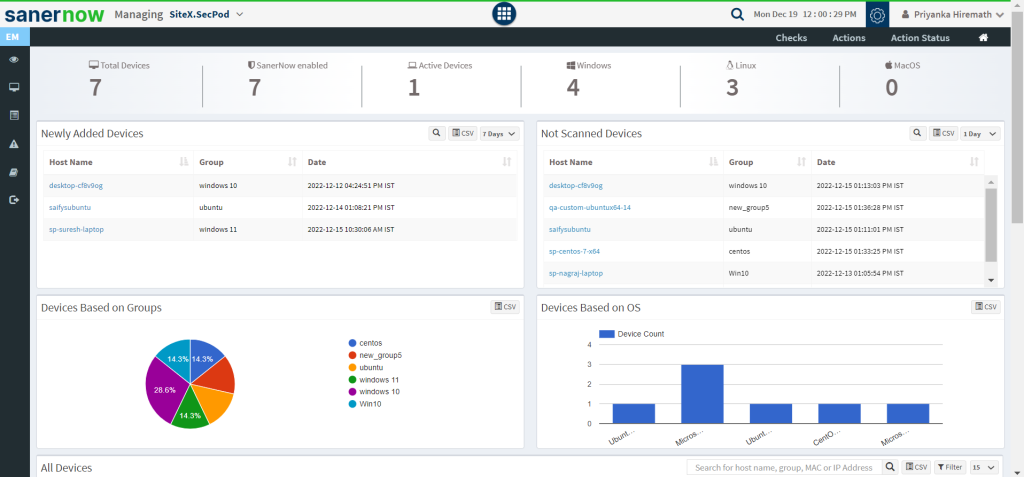
2. Click on Checks.
3. On the right side, select ‘Application Management‘ from the dropdown menu.
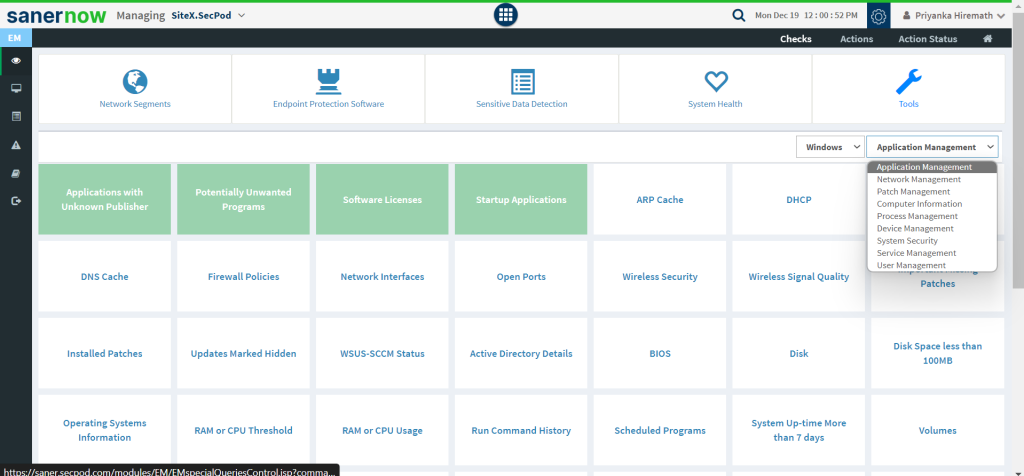
4. From dropdown menu of operating systems, select ‘Common.’
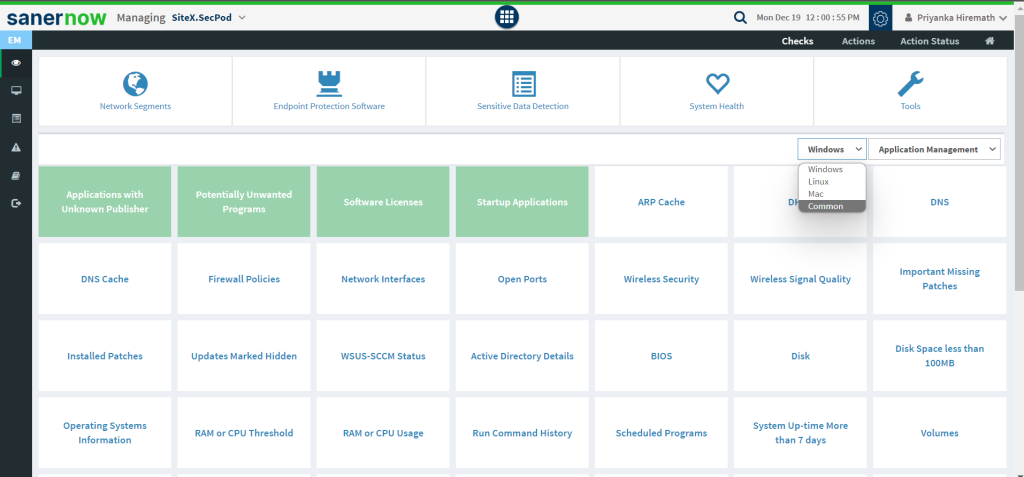
5. Now click on ‘Families of Operating Systems.’
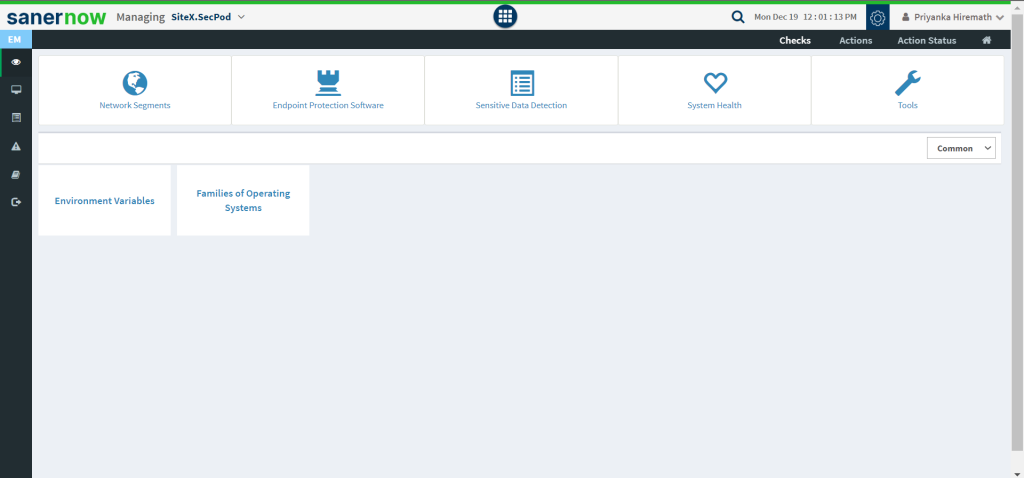
6. To schedule the query execution for the agent, click on Trigger.
7. Update the query trigger settings:
- Set the Query run count time in seconds.
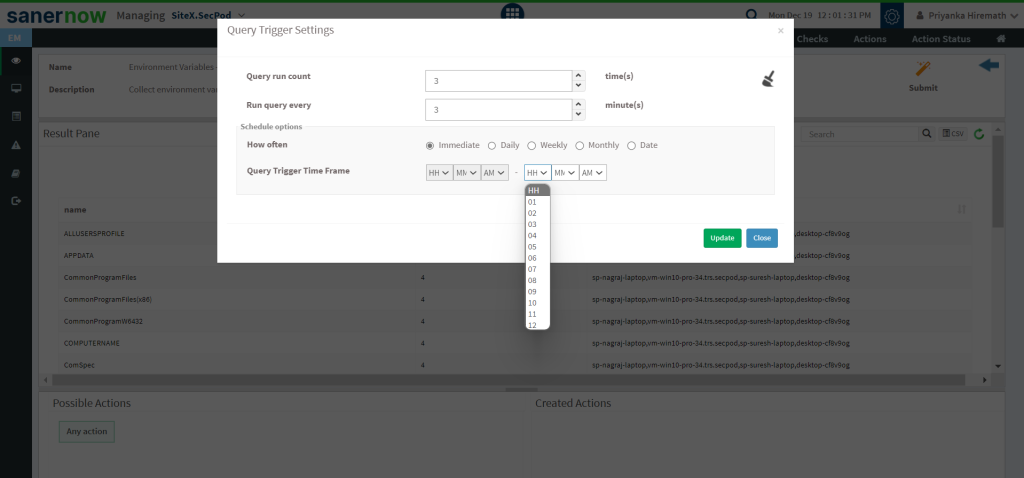
- Set the time in minutes to run the query often.
- In Schedule options pane, set the Query Trigger Time Frame.
- Click on Update.
8. Select the Scope to assign the query to the group/devices.
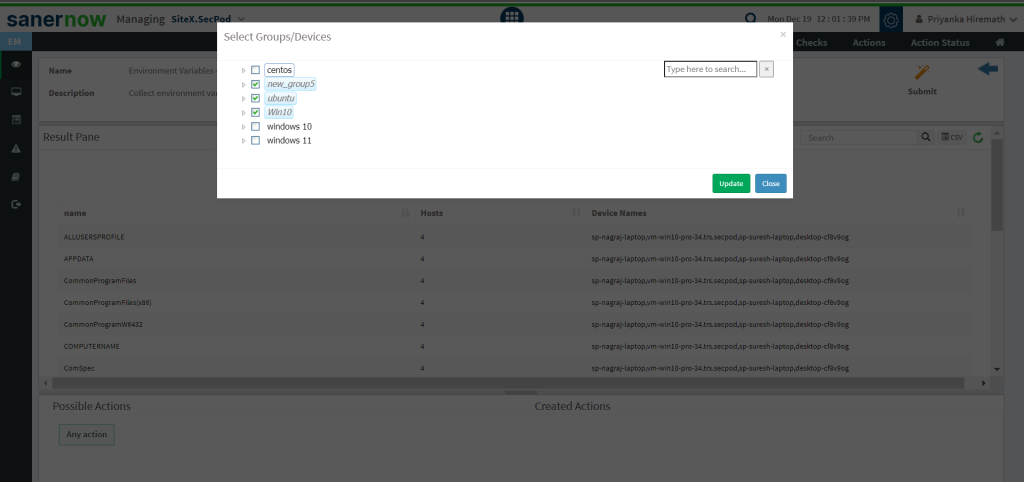
9. To send query to the agent, click on Submit.
10. In Result pane, you will be displayed with all the environment variables set in all operating systems.
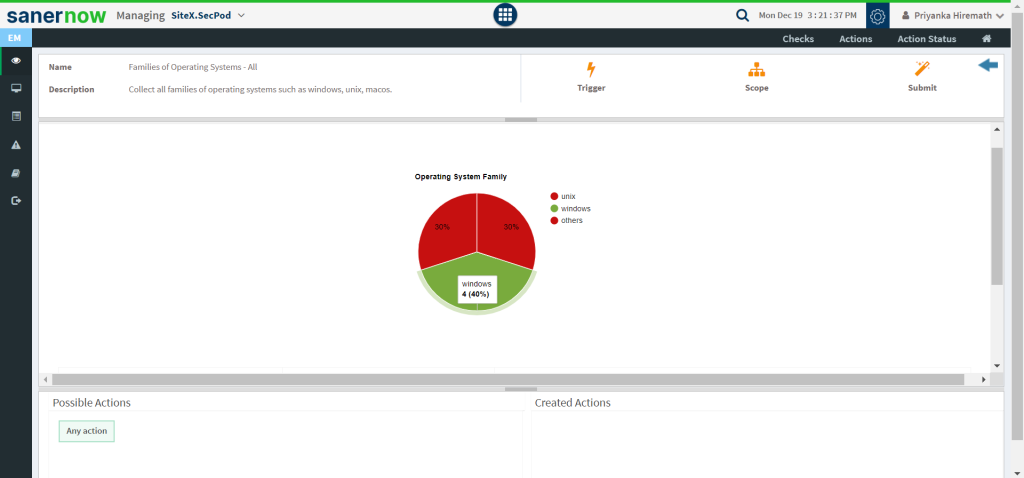
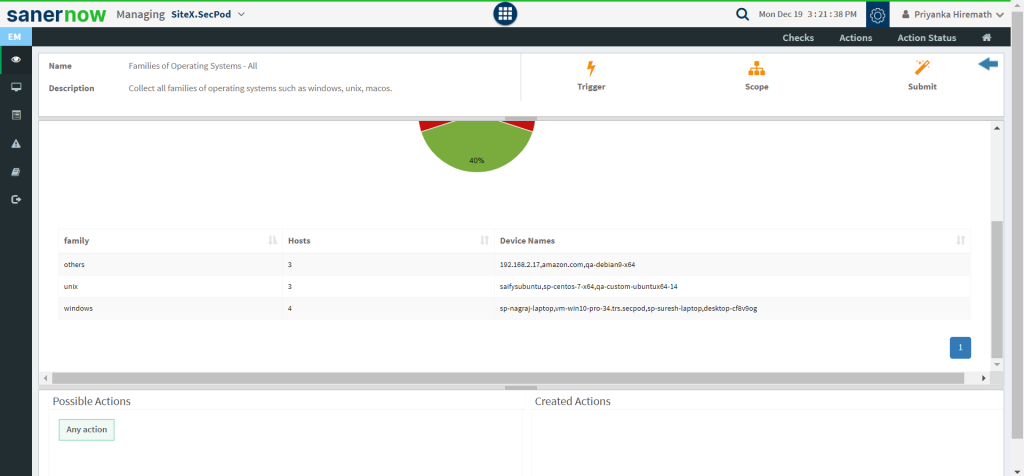
11. You can take possible actions according to the results. Possible actions are specified at the bottom pane. Click on the desired action, you will be redirected to Create Response page.
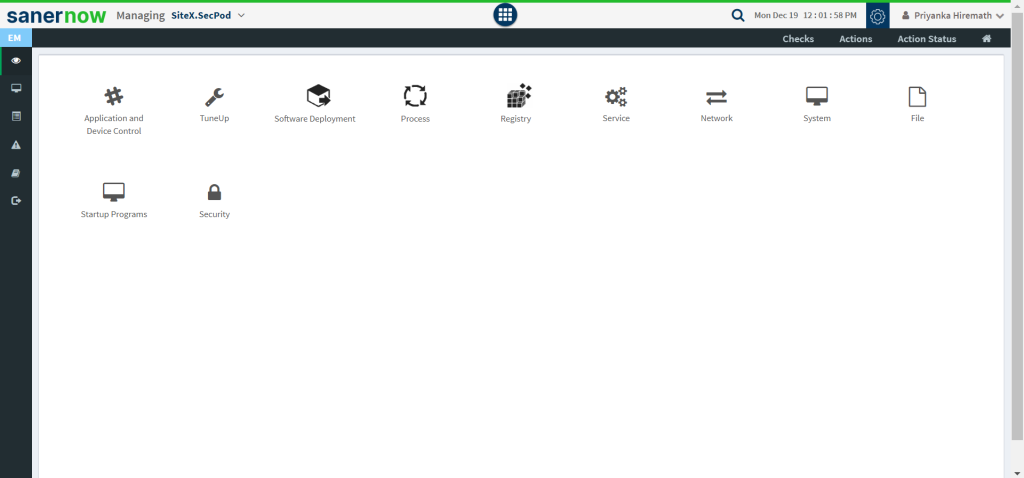
Now you know how to collect all families of operating systems such as Windows, Unix, and macOS in all operating systems.


