- Go to Endpoint Management module in SanerNow.
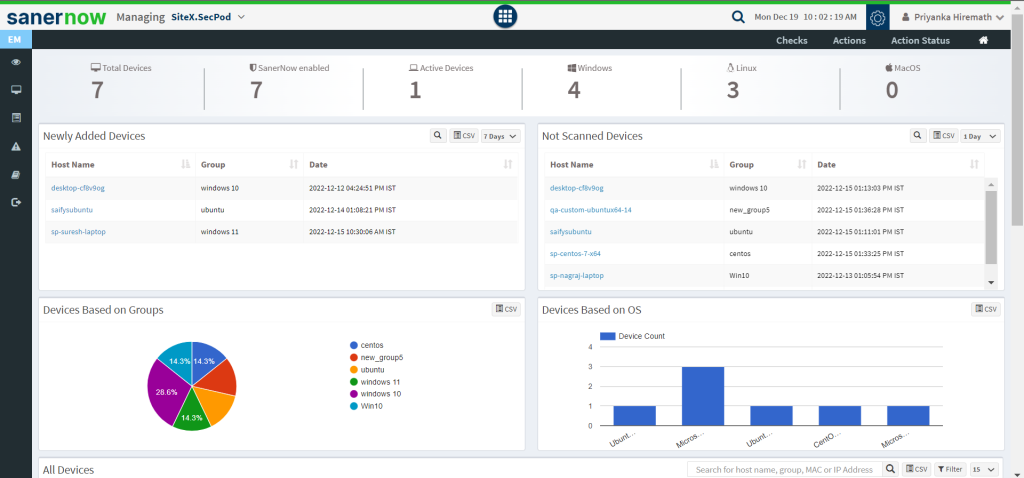
2. Click on Checks.
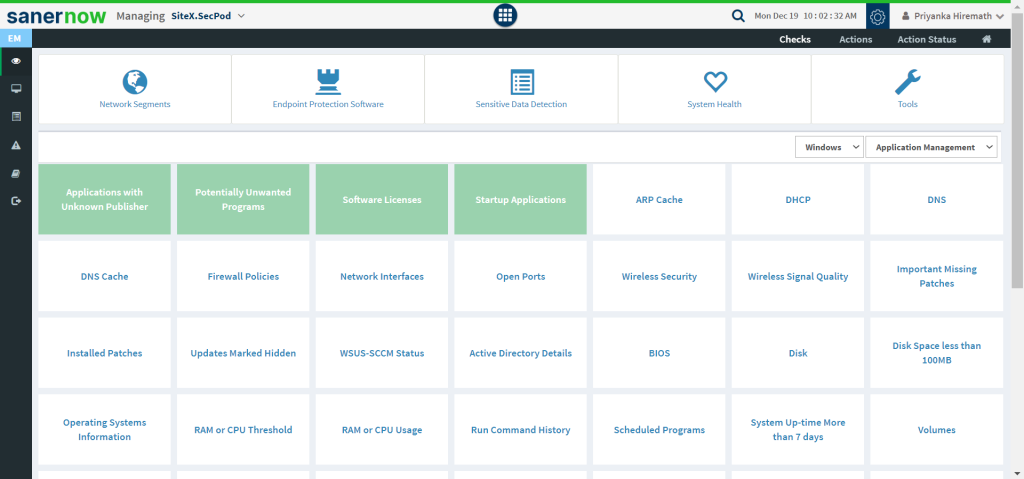
3. In the right side, select Application management from the dropdown list.
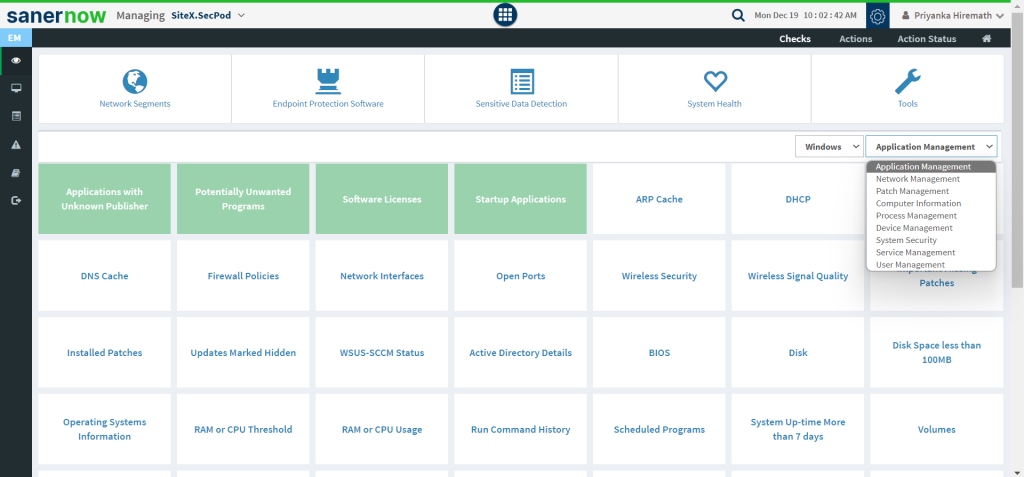
4. Also, select the operating system: Windows.
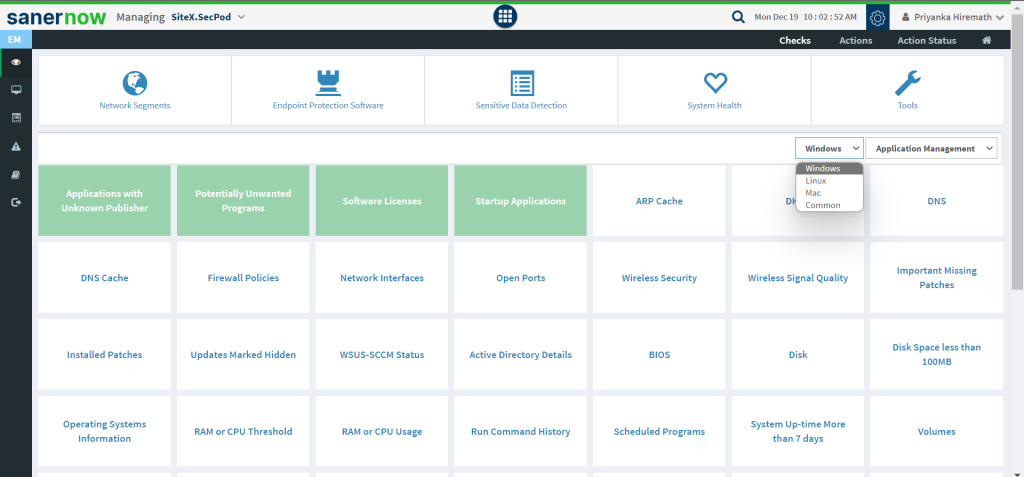
5. The checks corresponding to this filter will be highlighted in green.
6. Select the ‘Application with unknown publisher‘ check.
7. You will be displayed with the check name, description, result pane, and possible actions after triggering the check.
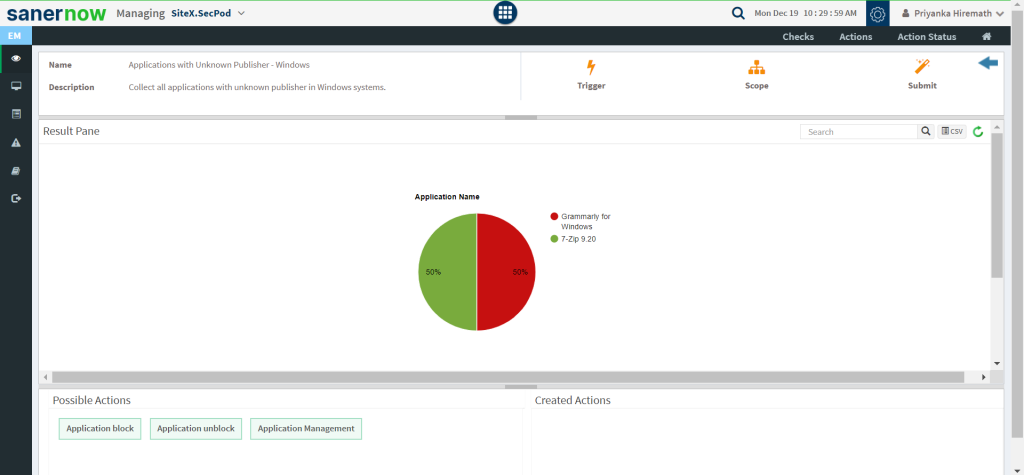
8. To schedule the query execution for the agent, click on Trigger.
9. Update the query trigger settings:
- Set the Query run count time in seconds.
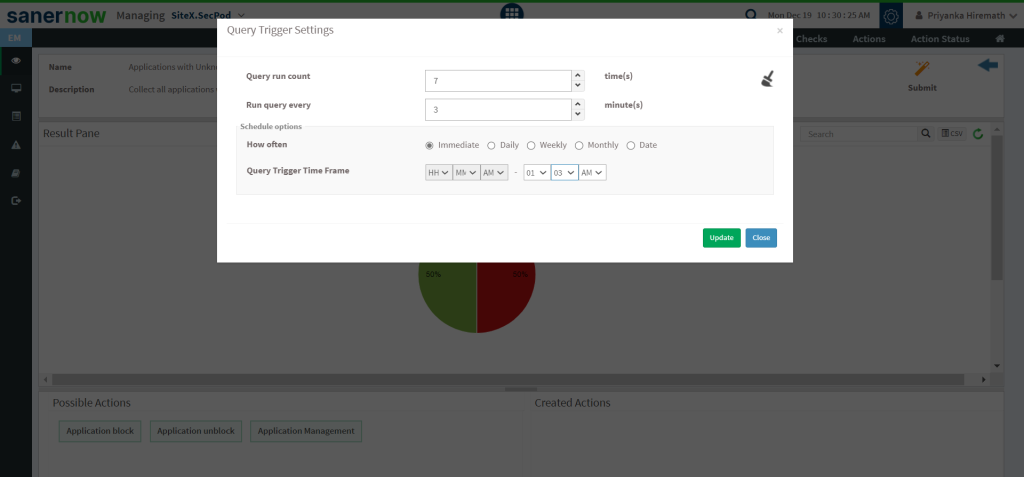
- Set the time in minutes to run the query often.
- In Schedule options pane, set the Query Trigger Time Frame.
- Click on Update.
10. Select the Scope to assign the query to the group/devices.
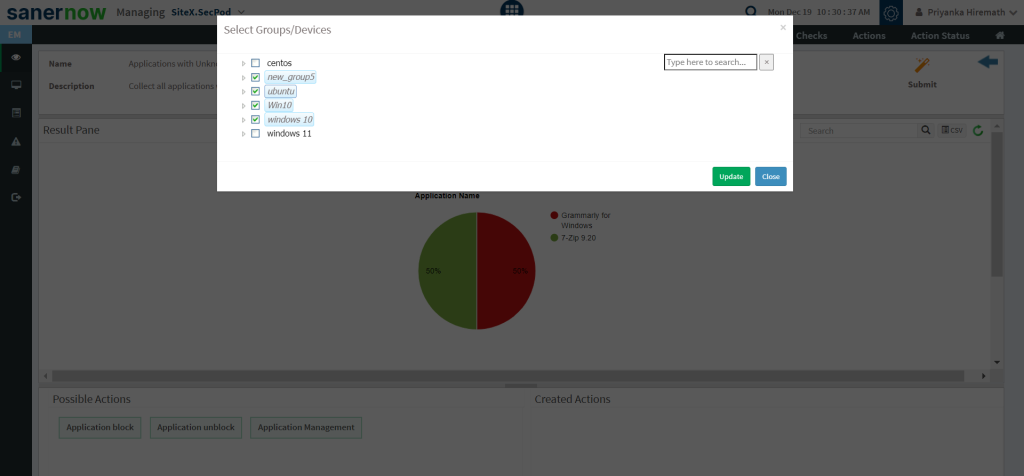
11. To send query to the agent, click on Submit.
12. In Result pane, you will be displayed with all the applications with an unknown publisher.
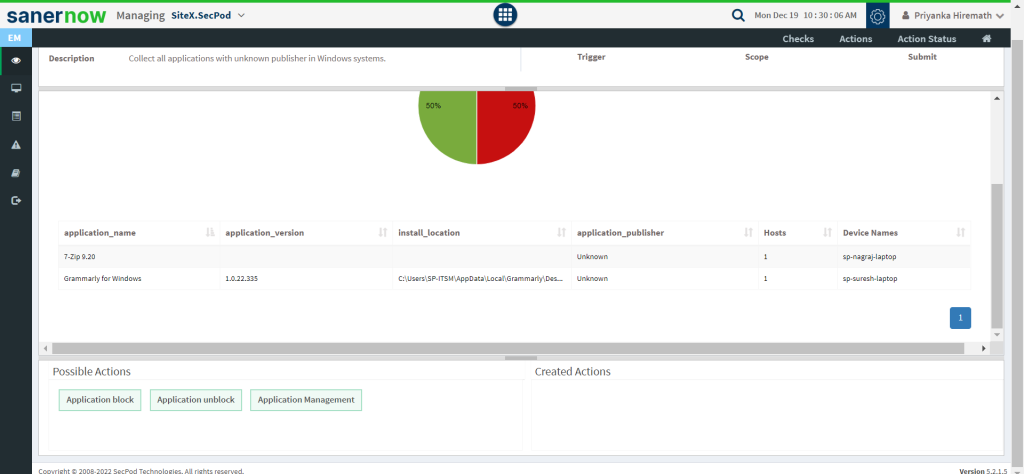
13. You can take possible actions according to the results. Possible actions are specified at the bottom pane. Click on the desired action, you will be redirected to Create Response page.
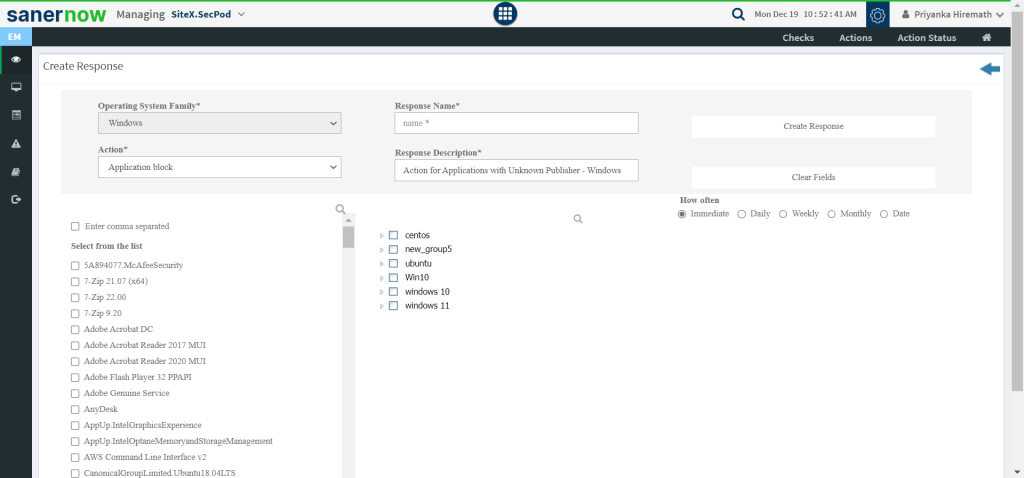
Now you know how to collect all the applications with an unknown publisher in Windows system.


