To receive reports on your email in the PDF format, you must configure the mail settings. Let us understand how to configure mail settings.
- Go to Control Panel and click on Settings.
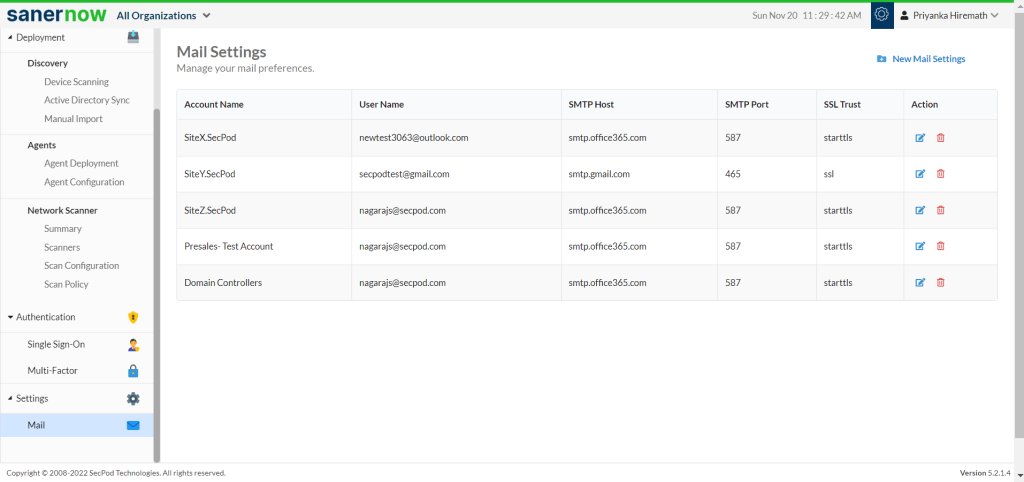
2. Click on New Mail Settings and fill up all the mail setting details: SMTP host, SMTP port, username, password, form, SSL trust, and organization to apply.
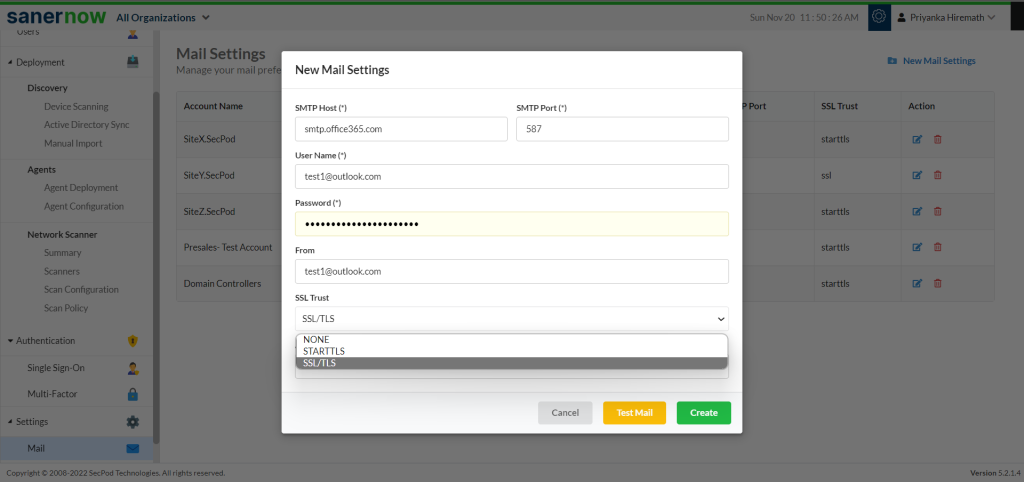
3. You can verify by sending a Test Mail or click on Create.
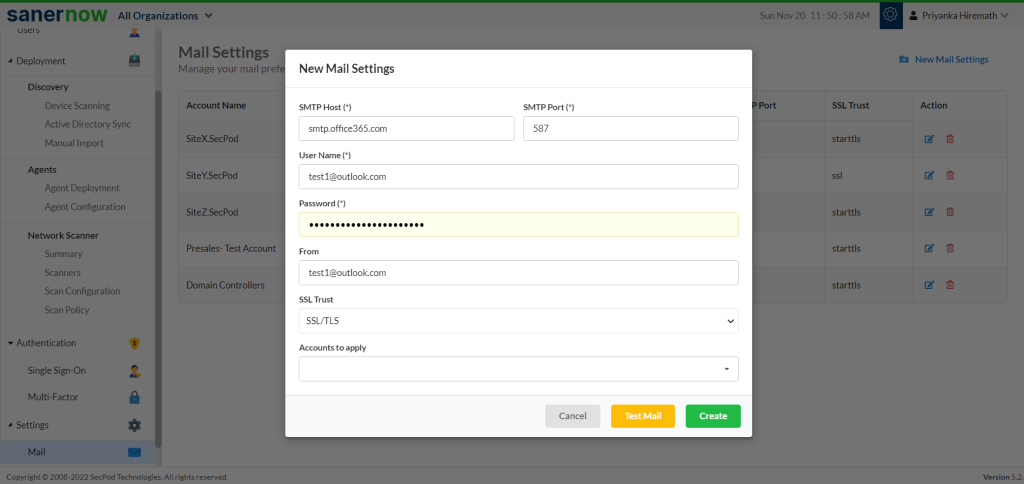
4. You can also update the mail settings and manage your mail preferences. Fill up all the details in the New mail Settings window and click on Update.
Now you can easily send the reports to configured emails from report dashboard.


