- Click on the Create New Response option. The response building page is displayed with a network interface index, unique ID, IP address, and MAC address fields.
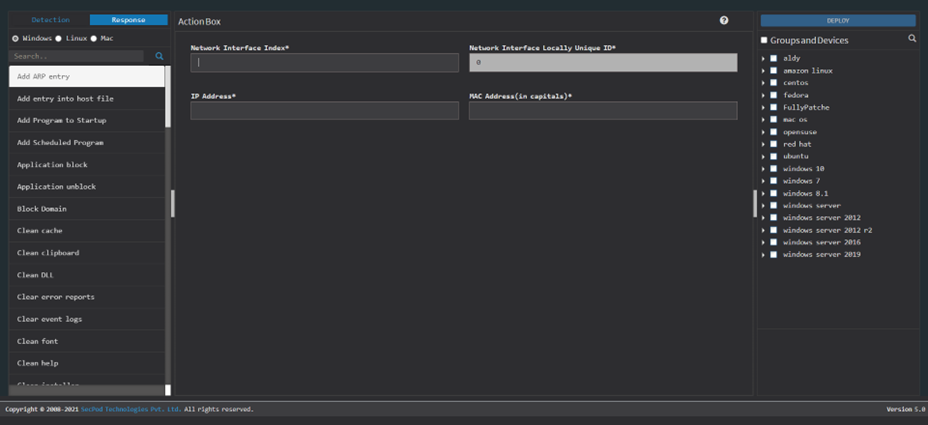
2. Select the devices and groups. Click on the Deploy option at the top right corner. And then you will see the Deploy Package dialog box on the screen.
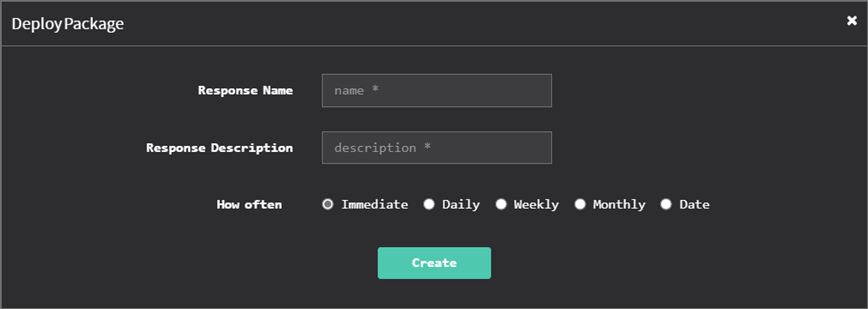
3. Specify a response name and the response description.
4. Specify when you want to run the response – immediately, daily, weekly, monthly, or on a specific date. Specify the time, the corresponding days of the week, and the days of the month. Or date.
5. And then click on the Create button.
Now you know how to create new response in PA tool.


