Some organizations need not oblige with the specific benchmark. But security is a concern. Hence, Saner gives a set of general security templates to custom-create security policies.
Now, let us know how custom create security policy works in Saner.
- In the compliance management dashboard, click on Benchmarks.

2. Now, click on Create New Benchmark.

3. You will be displayed with all the security policies like general compliance, NIST, PCI, and HIPAA.

4. Select the desired compliance standard and select the templates from the checkbox.

5. You are facilitated with editing the individual template.

6. Choose the categories and add desired values. Also, you will also find the description of the template.

7. Click on Next to move on to the next category.

8. After the edit is done, click on Save.
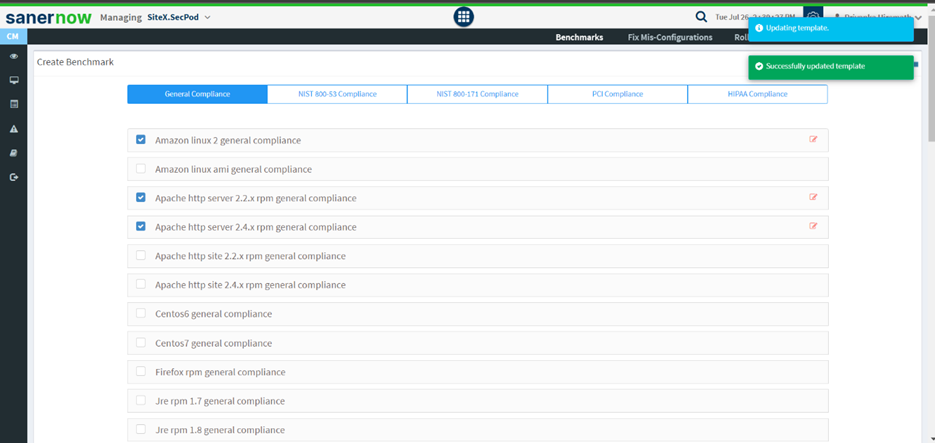
This is how we can custom create a security policy.


