Using Saner Offline Deployer tool, you can install the Saner Agent remotely on Windows, Linux, AIX, and Mac systems. However, specific prerequisites must be met on the device you will use to deploy Saner Agents.
Prerequisites
- Python 3.12 should be installed on the systems. This is the recommended Python version; however, the Saner Offline Deployer tool can also be run using Python 3.10.
- The following Python packages should be installed on the device you will use to deploy Saner Agents.
- paramiko
- ecdsa
- netaddr
- requests
- setuptools
- All the above packages except the paramiko and setuptools package are included in the Saner Offline Deployer tool.
- Run the below command to install setuptools package on Windows / Linux / Mac devices.
pip install setuptools==69.5.1- You can install the paramiko package for Linux systems using the below command.
pip install paramiko- On Linux systems, Python must be installed with the SSL module. You can install the “libssl-dev” package on Debian systems and “openssl-devel” package on CentOS / RHEL systems.
- On Windows systems, the Saner Offline deployer tool automatically downloads the “PsExec.exe” from Microsoft and will be placed in the PsExecTool directory in the current working directory. If you want to download the “PsExec.exe” tool into a specific directory, you must add the absolute path of the directory to “PSEXEC_DOWN_DIR” variable inside the sp_agent_cloud_deployer.py file.
- If the “PsExec.exe” file is already present on the system, please add its absolute path to “psexec_file_path” variable inside the run.py file.
| Important You must run the pip install setuptools command after Python gets successfully installed on the system you will use to deploy Saner Agents. |
Deploying Saner Agents using Saner Offline Deployer tool
1. Download the Saner Agent from the Offline Deployer option in the Control Panel.
2. Saner Offline Deployer options are as shown in the image below:
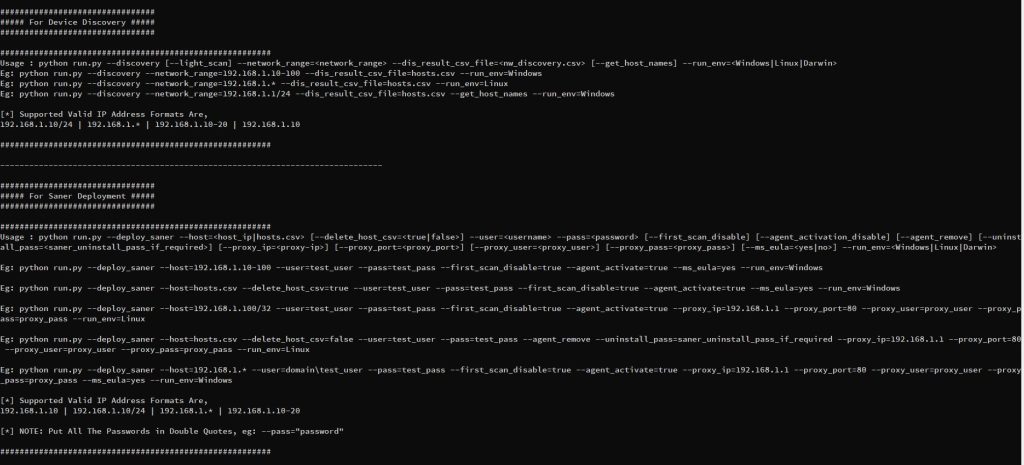
| Note You must run the deployer script from a Windows system to deploy Saner Agents on Windows devices. Similarly, you must run the deployer script from a Linux / Mac system to deploy Saner Agents on Linux / Mac devices. For deploying Saner Agents on AIX systems, you must run the Offline deployer using a Linux / Mac system. |
3. To discover devices in the network, run the following command and pass the CSV filename as a command-line argument to the deployer.
Options:
| Parameter | Usage |
| — —discovery | run device discovery |
| — —network_range | Network IP Range |
| — —light_scan | Does only ICMP scan (Optional) (Default: full scan) |
| — —dis_result_csv_file | Discover IPs/Hosts will be stored in this CSV file |
| — —get_host_names | Save hostname instead of host IPs (optional) (Deafult:won’t collect hostnames) |
| — —run_env | Running OS: From where this tool is being run (Values: Windows|Linux|Darwin) |
python run.py --discovery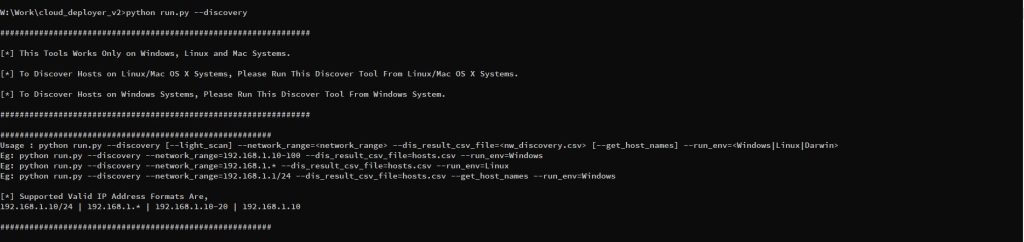
python.exe run.py --discovery --network_range=192.168.1.1/24 --dis_result_csv_file=hosts.csv --run_env=Windows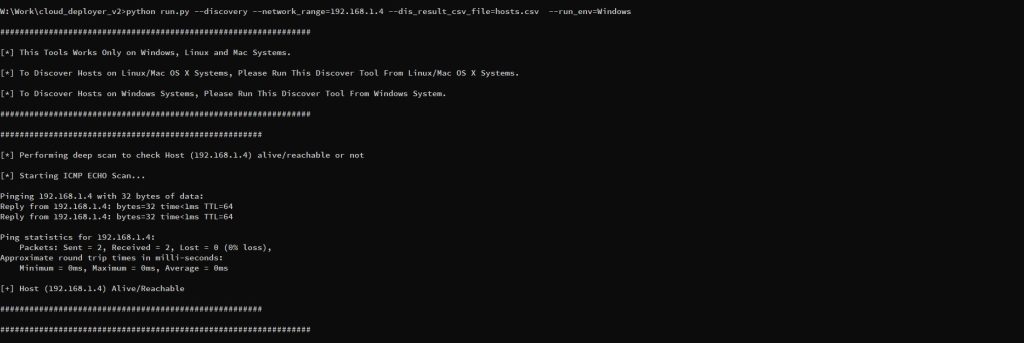
4. To deploy the Saner Agent on Windows, run the following commands.
| Parameter | Usage |
| — —deploy_saner | To deploy Saner Agent |
| — —host | Network IP Range OR CSV file (Format: “ip address”,”username”,”password”) (credentials: optional, if passed from command-line). |
| — —delete_host_csv | To delete/keep host CSV file, NOTE: We advise to delete this file, if credentials are present (Values: true|false) |
| — —user | username |
| — —pass | password |
| — —first_scan_disable | To disable Saner Agent first scan just after installation (Optional) By default, first scan is enabled for Saner Agent post installation. |
| — —agent_activation_disable | To disable Saner Agent activation post installation (Optional) (Default: Saner Agent activation is enabled) |
| — —agent_remove | Include to remove Saner Agent from endpoint (Optional) (Default: Saner Agent will not be removed) |
| — —uninstall_pass | Required if Saner Agent uninstallation requires a password (Optional) |
| — —ms_eula | Accept Microsoft EULA to run psexec tool (Values: yes|no) (Optional) |
| — —run_env | From which OS platform Saner Offline Deployer tool is launched. (Values: Windows|Linux|Darwin)(Optional) (Default: Tries to find out automatically) |
| — —proxy_ip | Proxy Server Ip (optional) |
| — —proxy_port | Proxy Server Port (optional) |
| — —proxy_user | Proxy username (optional) |
| — —proxy_pass | Proxy password (optional) |
python.exe run.py --deploy_saner --host=192.168.2.1-100 --user="Administrator" --pass="password" --ms_eula=yes --run_env=Windows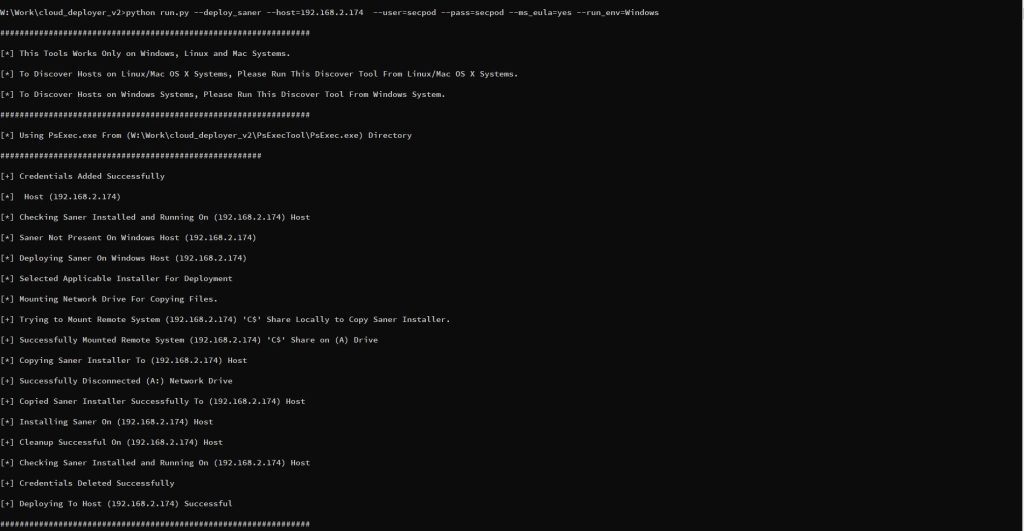
5. To deploy the Saner Agent on Linux / macOS, run the below command.
python run.py --deploy_saner --host=hosts.csv --user="root" --pass="password" --delete_host_csv=false --agent_activation_disable --first_scan_disable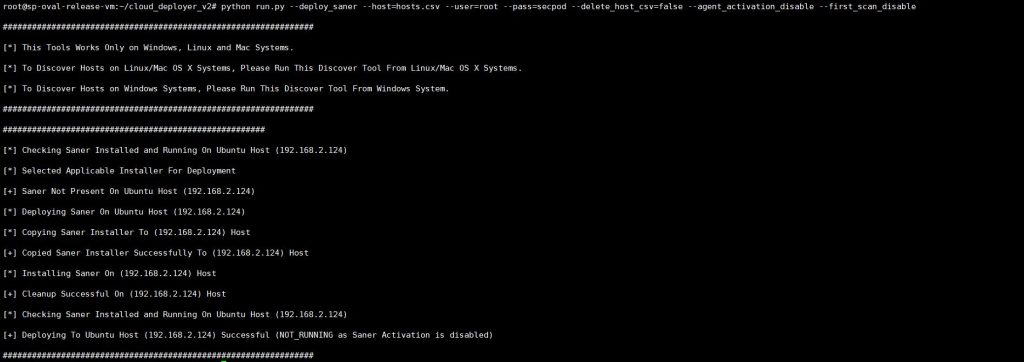
6. If a proxy is enabled, pass proxy details to the deployer script as shown below.
--proxy_ip=192.168.1.1 --proxy_port=80 --proxy_user="proxy_user" --proxy_pass="proxy_pass"python run.py --deploy_saner --host=192.168.1.100 --user="root" --pass="password" --proxy_ip=192.168.1.1 --proxy_port=80 --proxy_user="proxy_user" --proxy_pass="proxy_pass"7. Other available Saner Offline deployer tool options are shown below.
python run.py --deploy_saner --host=hosts.csv --delete_host_csv=true --run_env=Linux --first_scan_disable
python run.py --deploy_saner --host=hosts.csv --delete_host_csv=true --user=test_user --pass="test_pass" --run_env=Linux --agent_activation_disable --first_scan_disable
python run.py --deploy_saner --host=192.168.2.1-100 --user=domain\test_user --pass="test_pass" --proxy_ip=192.168.1.1 --proxy_port=80 --proxy_user="proxy_user" --proxy_pass="proxy_pass" --ms_eula=yes --run_env=Windows

