- In the Endpoint management dashboard, click on Actions.
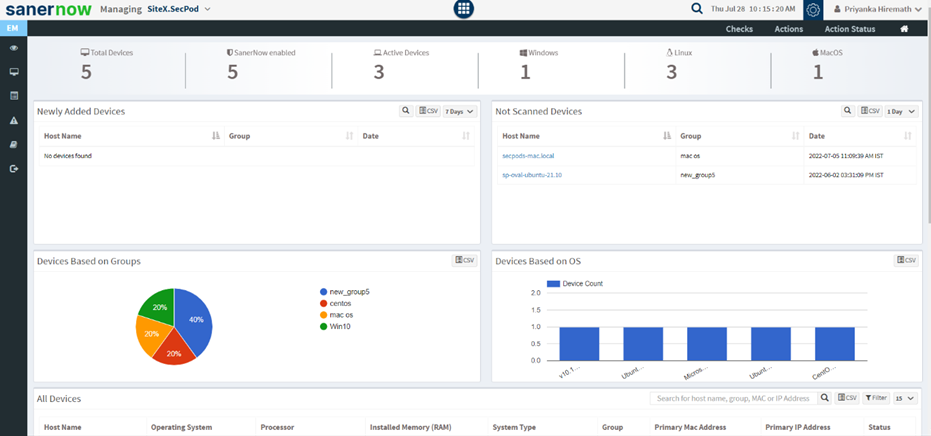
- Select Security action.
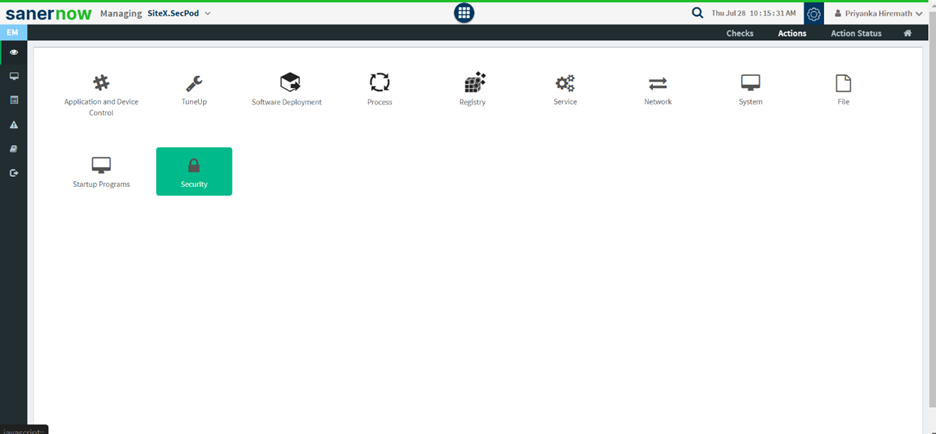
- Choose the operating system family.

- From the drop-down list of actions, choose to enable or disable the firewall settings based on private, public, and domain profile.

- Assign response name and response description.

- Select the group of devices to apply the firewall settings.

- Schedule how often this rule should be applied.
- You can create the response immediately, daily, weekly, monthly, or assign the date to execute the response.
- Click on Create Response, and your action will be executed.


