Saner provides rapid scans for compliance management. You can schedule the compliance scan by enabling it during the agent configuration.
Let us learn how to run a compliance scan in Saner.
- Go to Saner Control Panel settings and select the organization.
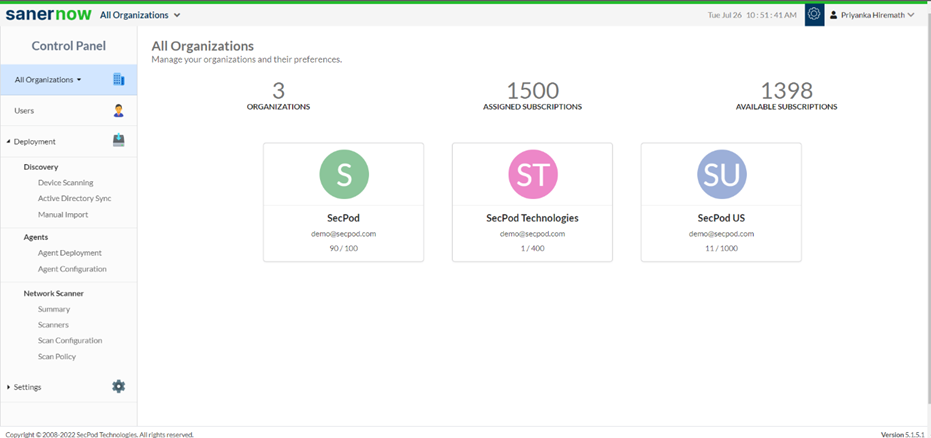
2. Click on Agent Configuration.
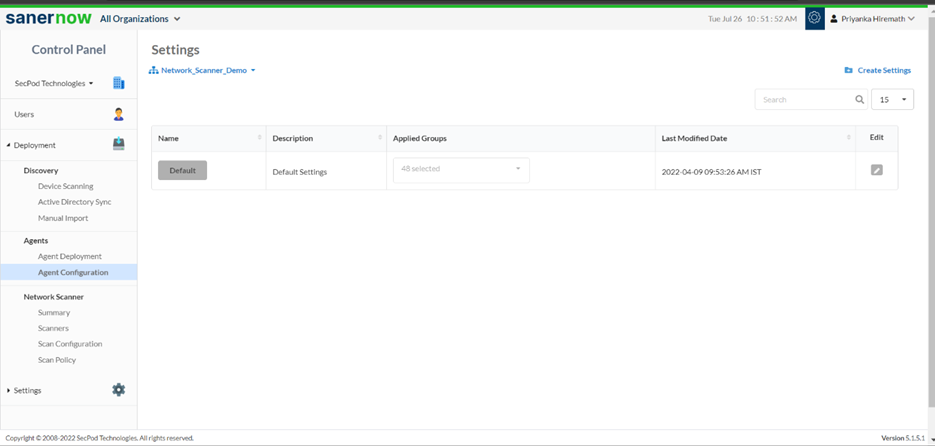
3. Now create the scan settings by selecting Create Settings.
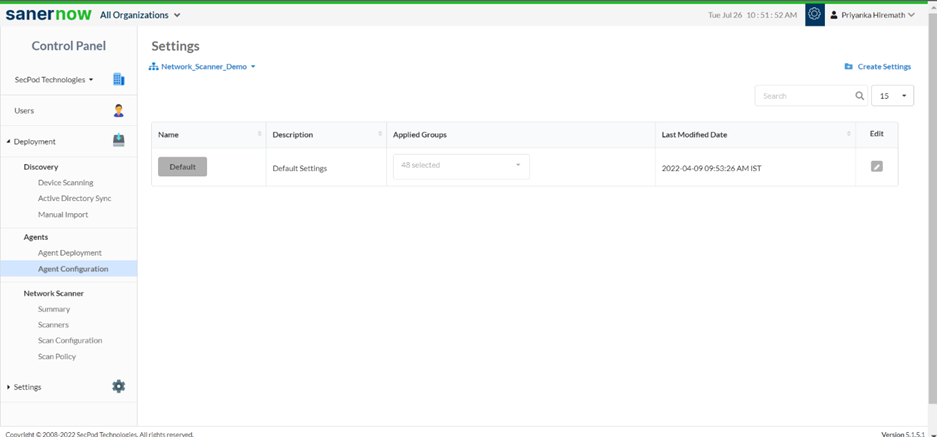
4. In Create Settings window, select the scan mode: Low mode or full throttle
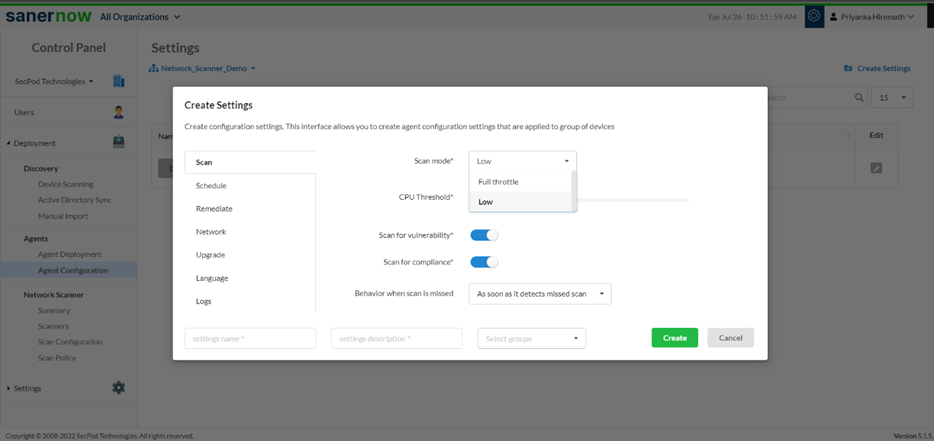
5. Also, you can set the threshold of the CPU for scanning
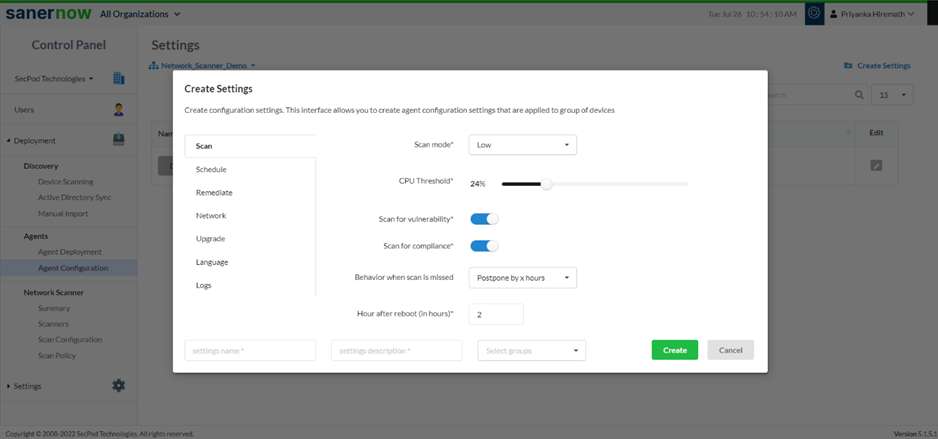
There are two options to scan. One is a vulnerability scan, and the other is a scan for compliance
6. To run a compliance scan, make sure the compliance scan is enabled
7. Choose the behavior of the scan when missed:
- Postpone by x hours and specify the hour after reboot
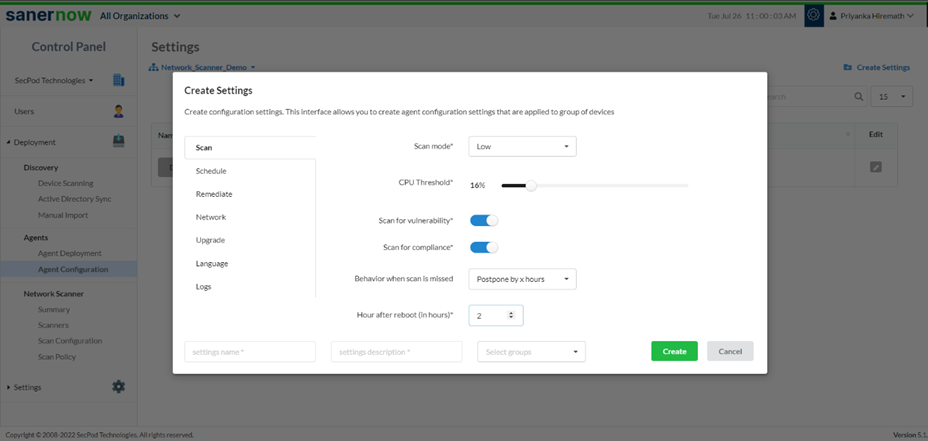
- As per the next scheduled scan
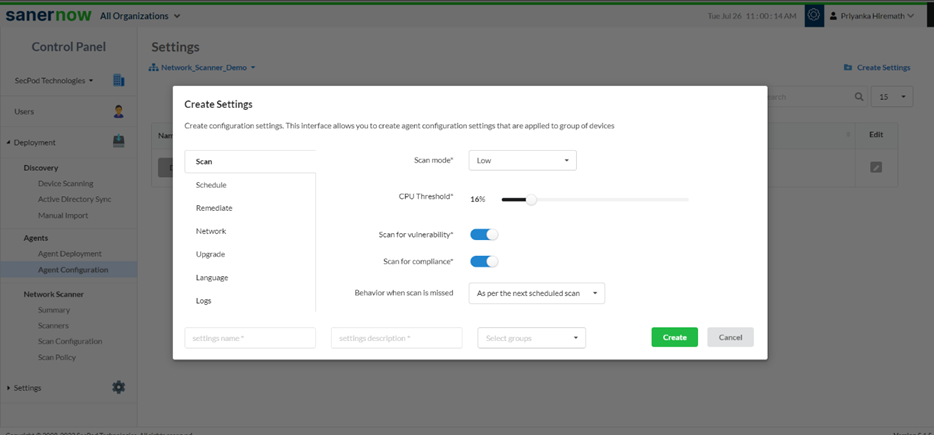
- As soon as it detects missed scan
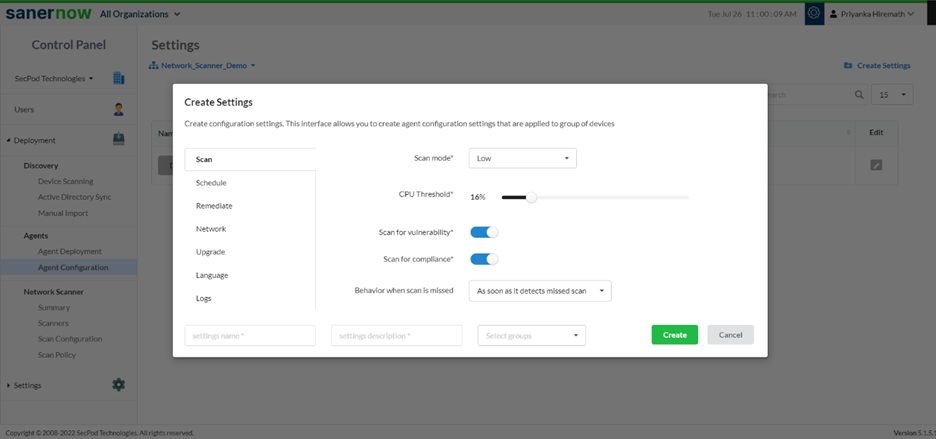
8. Assign the setting name, setting description, and select the groups to apply these settings.
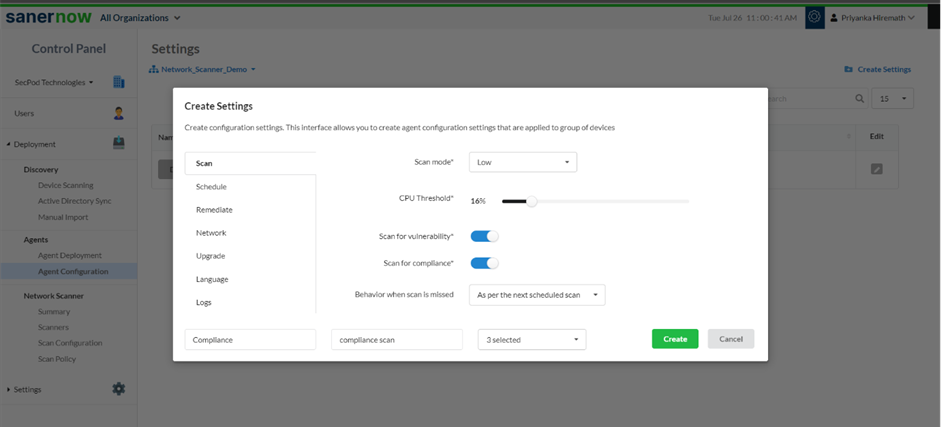
9. Lastly, click on Create.
Now you know how to run a compliance scan.


