Saner CIEM enables viewing by Type and Usage for any identity (Users, Groups, Roles, or Policies) that’s crucial for gaining insights into their purpose and utilization in a cloud environment.
Step 1: Launch Cloud Entitlements
After you login, select Cloud Security from the landing page. Next, click the App Launcher(on top of the page) and choose CIEM(Cloud Infrastructure Entitlement Management).
Step 2: Navigate to the Details Page to Access Type and Usage Filters
Click any identity block as needed from CIEM dashboard and navigate to the details page. On the left-hand side of the page, use the filters to narrow down your search.
Step 3: Use the Filters to Narrow Down Your Search
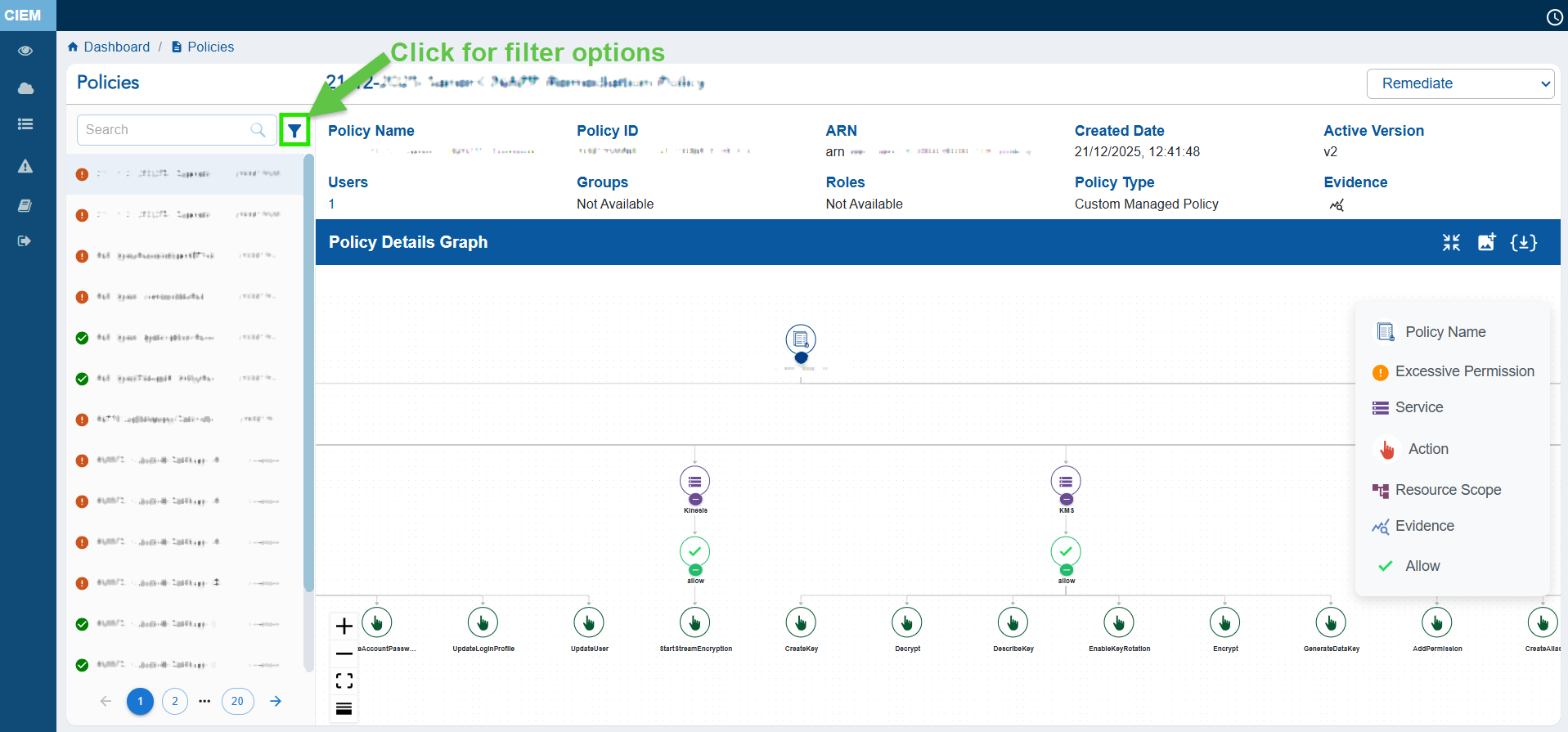
Click the Filter button on the side pane and combine filters to narrow down your results.
Filtering Options Available for the Different Identities
| Identity | Filter Options |
|---|---|
| Users | Unused, Excessive |
| Groups | Unused, Excessive |
| Policies | Policy Status, Policy Type, Permission Categories (Excessive) |
| Roles | Role Status, Role Type, Permission Categories |
See Also


