- Choose the account and click on Audit Logs on the left-hand side.
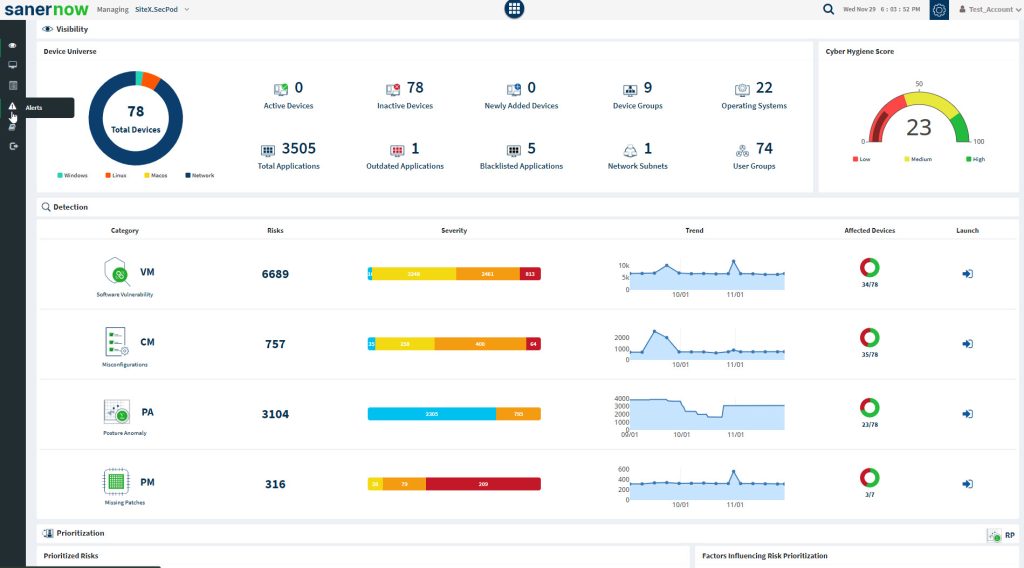
2. You will be displayed with list of logs with Job Code, Date, Organization name, Account, Name of the person, and message.
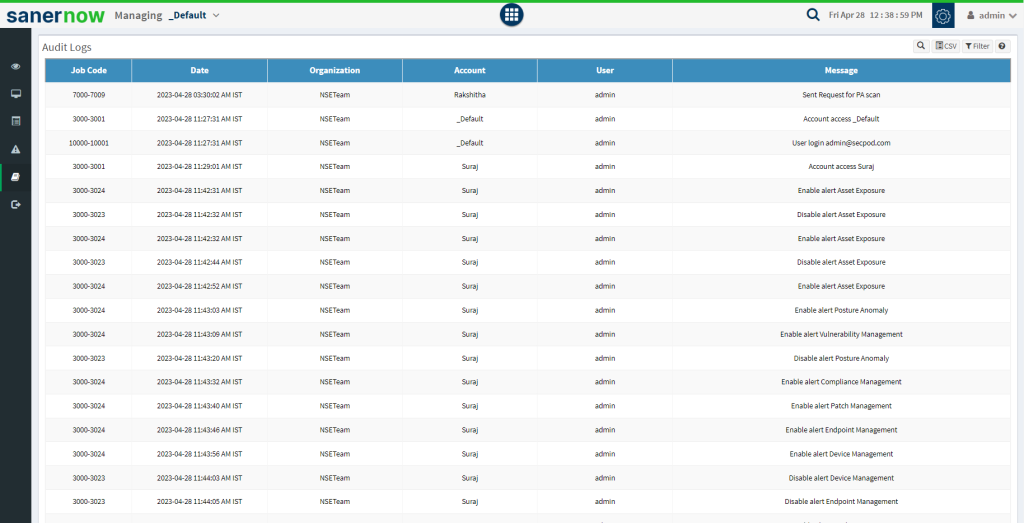
3. You have Search Bar to search for specific audit logs. you can search with names, job codes.
4. Refer this link to view all the job codes in Saner.
5. You can filter audit logs to show recent actions.
Select Account
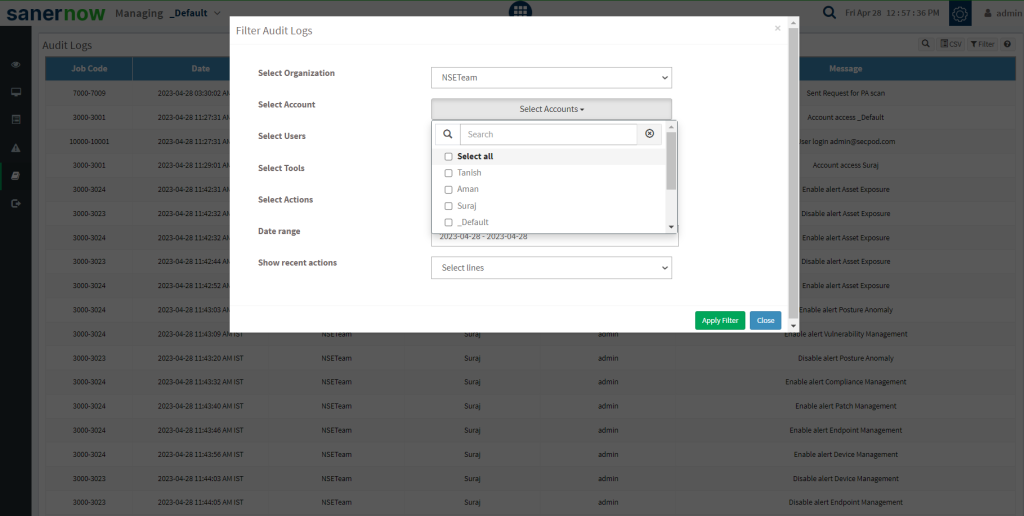
Select Users
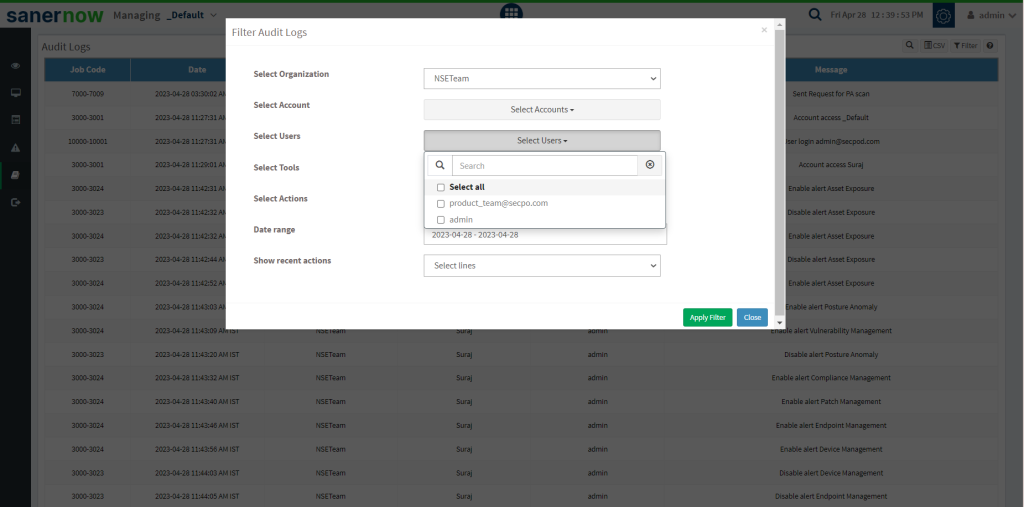
Select Tools
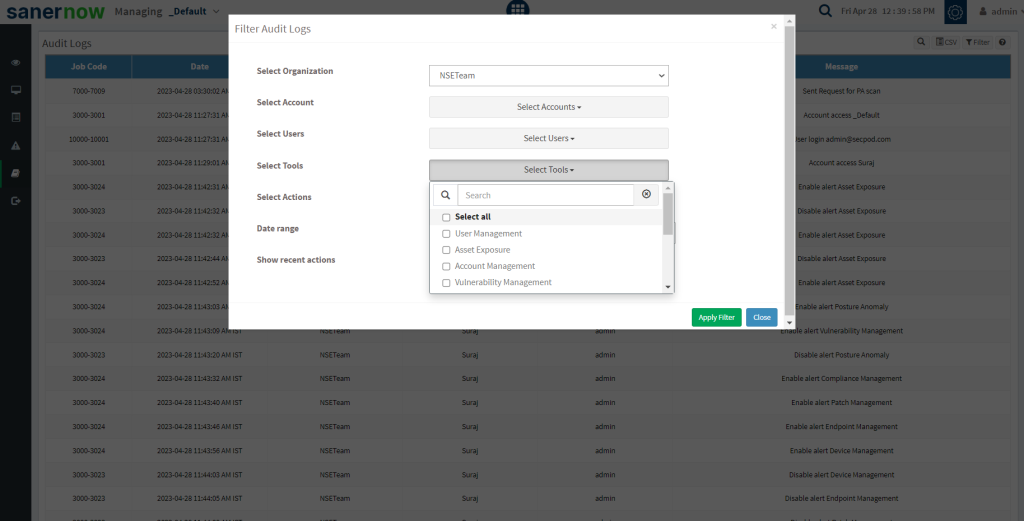
Select Actions
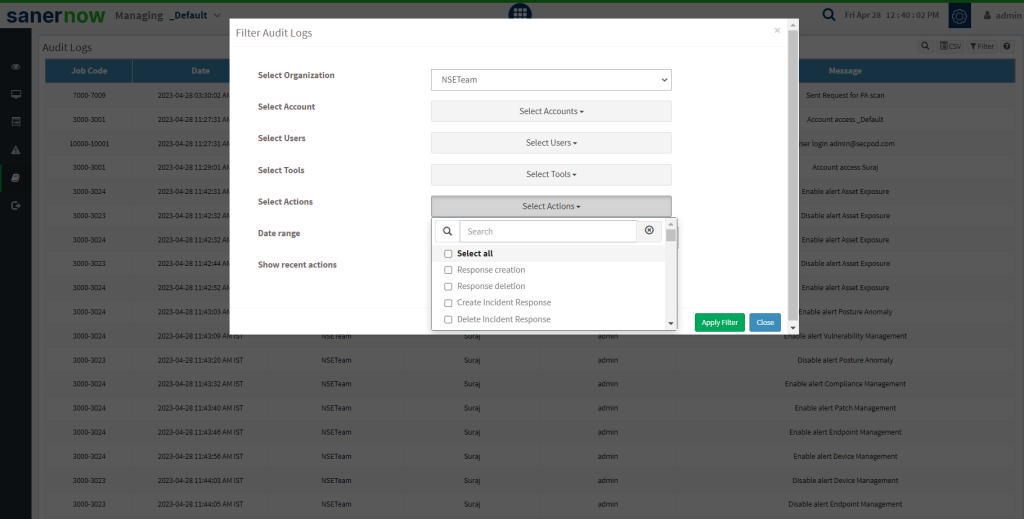
Date Range
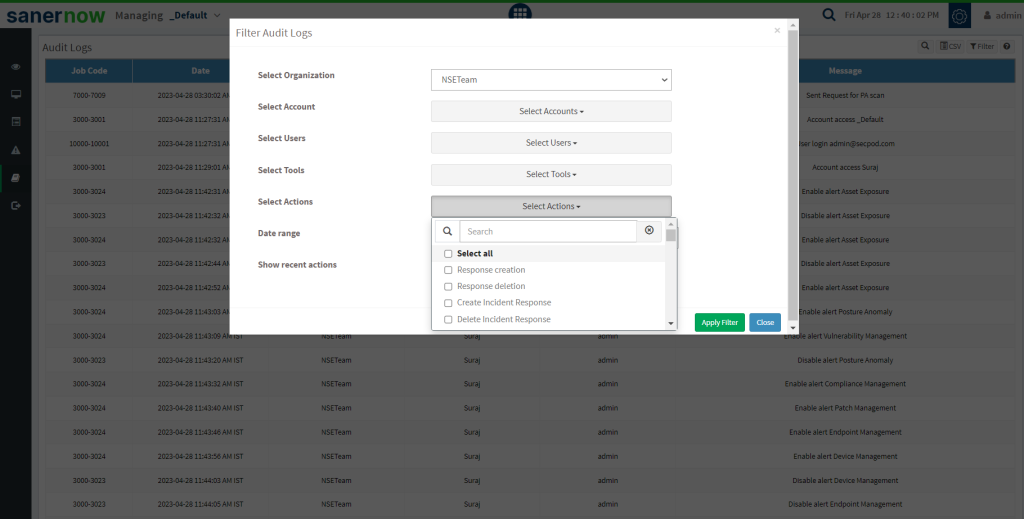
Show Recent Actions
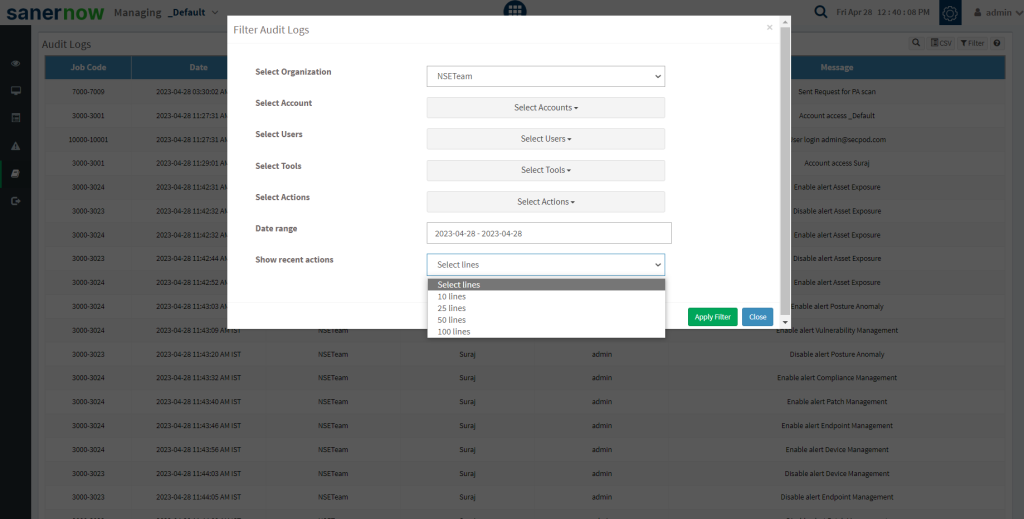
6. Click on Apply Filter
Now you know how to view, download and filter the audit logs.


