Saner CIEM (Cloud Infrastructure Entitlement Management) offers a built-in Policy Details Map that provides a visual representation of how the Policy has excessive permission, which Services can be excessively managed by that policy and what Actions are allowed by that policy. It helps security teams understand how a Policy can access Services and their underlying resources and identify potential risks or policy misconfigurations.
Step 1: Launch Cloud Entitlements
After you login, select Cloud Security from the landing page. Next, click the App Launcher(on top of the page) and choose CIEM(Cloud Infrastructure Entitlement Management).
Step 2: Access the Identity for Which You Want to View the Relationship
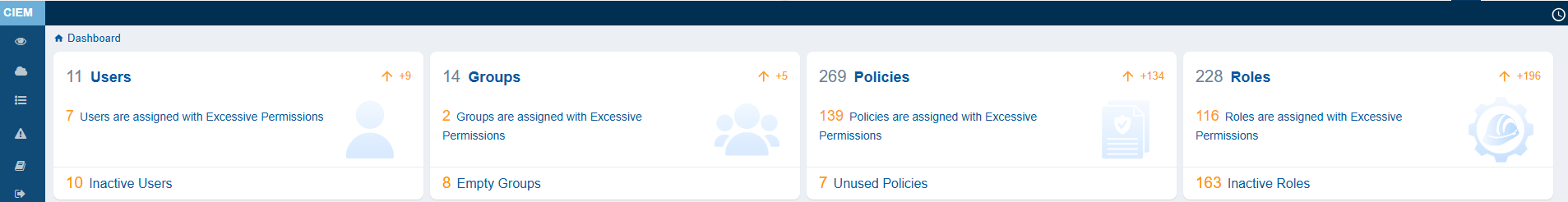
From the CIEM dashboard, click on any of the Identity blocks(Users/Groups/Policies/Roles) to open the additional details page.
Step 3: View the Details Map
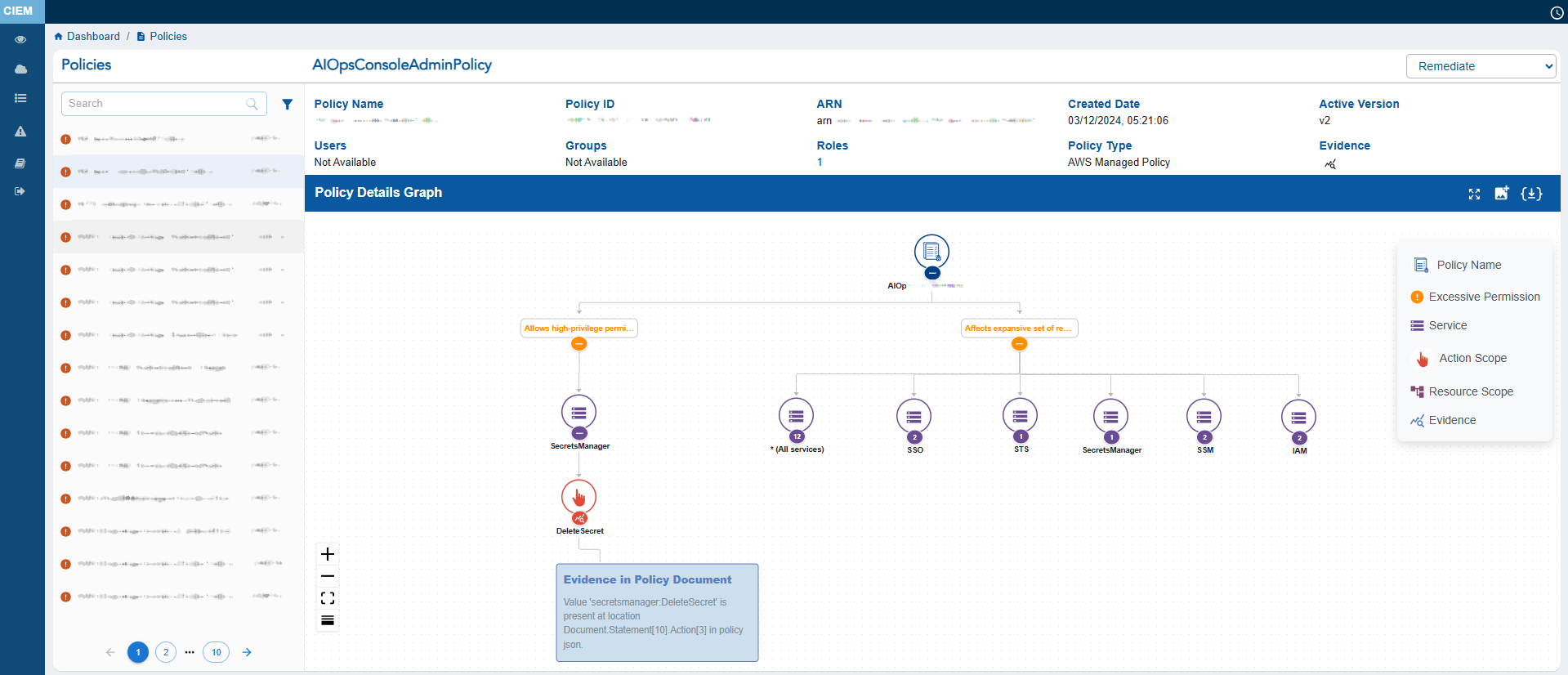
The Details Map presents an interactive tree view of policies, permissions, services, and resources linked to each identity namely Users, Groups, Policies, or Roles, within the AWS environment.
On clicking any node in the map tree view, the corresponding details display in the Policy Details section.
See Also


