This release introduces a dedicated cloud security risk prioritization tool (CSRP) to analyze and manage cloud security risks, along with enhancements for custom and canned report, alerts, and audit logs to improve the overall user experience and cloud security management.
Take a closer look at each of these for more details.
Saner CSRP Featuring Expanded Capabilities
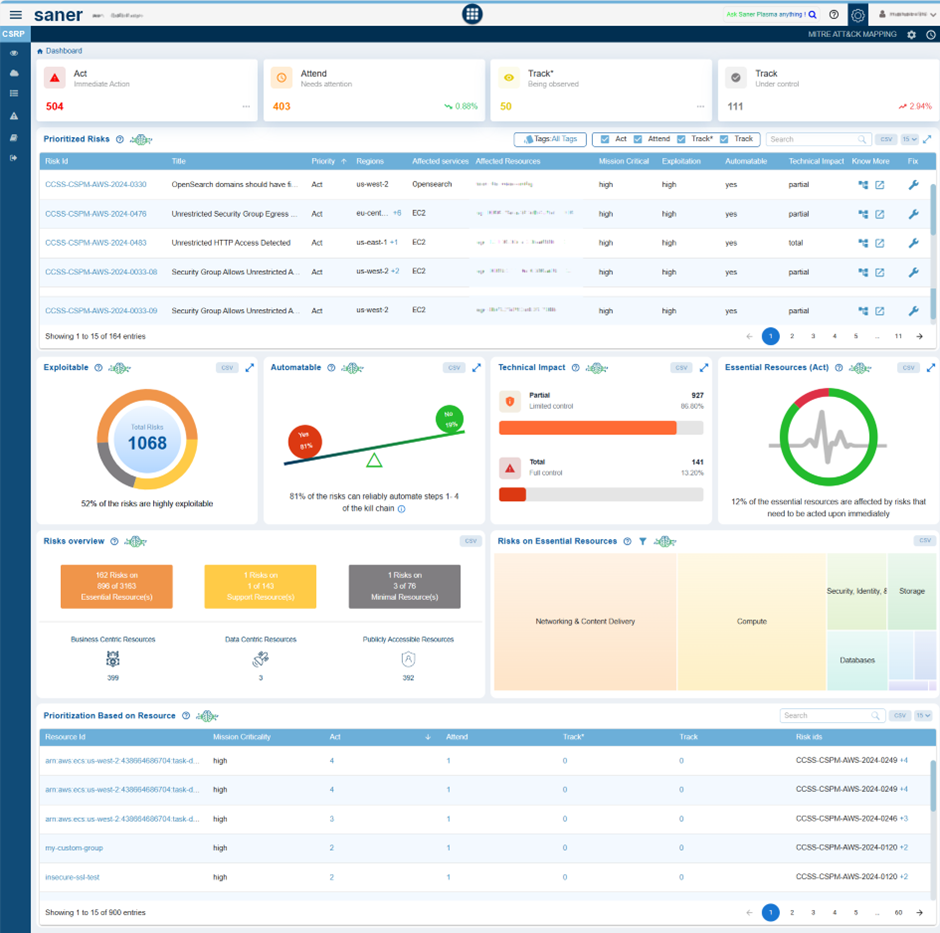
Saner CSRP presents richer dashboards at both the organization and account levels, refined risk scoring for more accurate classification, and extended alignment with MITRE ATT&CK to strengthen threat-informed defense strategies.
The Risk Prioritization Views provide a consolidated perspective of security risks, enabling organizations to focus on what matters most.
At the organization level, the dashboard highlights risk prioritization across different action categories and shows resource distribution for cloud providers grouped under mission prevalence categories such as Essential, Support, and Minimal. It also consolidates risk data from multiple onboarded accounts, giving organizations a comprehensive overview of their overall security posture.
At the account level, the dashboard provides a deeper drill-down, allowing users to view the resource count across priority levels, identify exploitable anomalies, assess the technical impact of potential exploits, and pinpoint risks that directly affect essential resources of their onboarded accounts.
Users can additionally generate richer reports and visualizations and also streamline remediation through expanded action categories.
These updates provide clearer visibility into cloud security posture and exploitable misconfigurations to support faster, business-aligned risk mitigation.
Reports and Visualization Enhancements
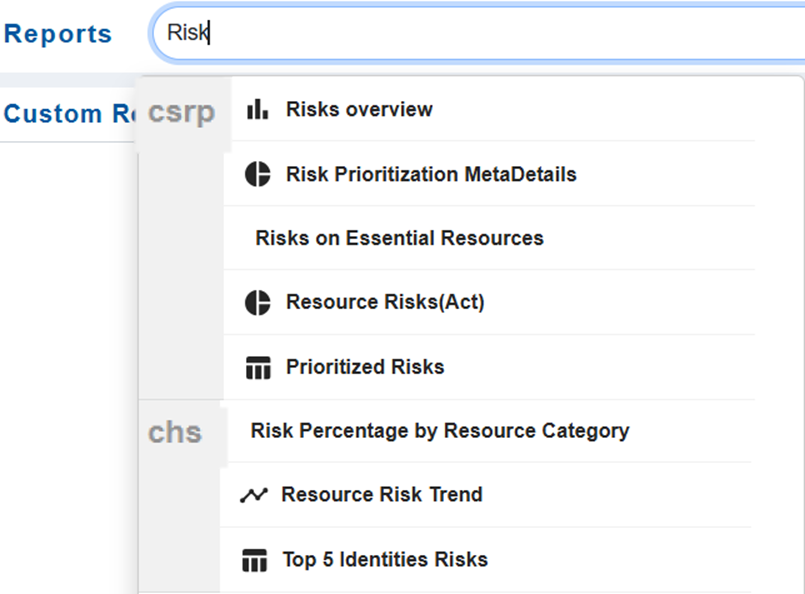
Custom CSRP Reports
New and enhanced risk reports are now available under CSRP, including Risks Overview, Risk Prioritization Details, and Risks on Essential Resources.
Users can also access Resource Risks (Act) for actionable insights and Prioritized Risks to quickly identify and address the most critical issues.
Custom CHS Reports
The CHS section emphasizes tracking and measuring risk distribution in relation to the Cyber Hygiene Score. It presents the Risk Percentage by Resource Category, enabling category-wise assessment, along with the Resource Risk Trend, which highlights how risks evolve over time. Furthermore, the Top 5 Identities Risks report spotlights the most vulnerable user identities, aiding in identity-focused risk mitigation.
Alert Configuration Introduced for Risk Prioritization
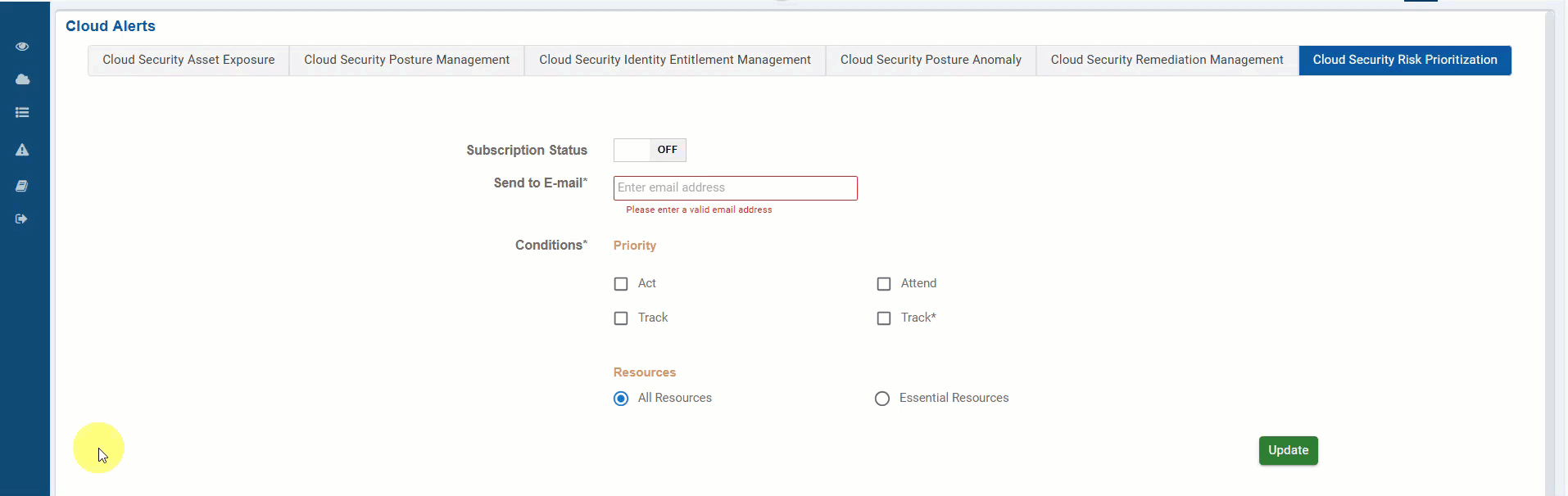
Alerts in Saner Cloud now includes Risk Prioritization and assists teams in focusing on what matters most by sending notifications based on urgency and the importance of resources.
Users are provided with the option to enable or disable subscriptions, direct alerts to specific email addresses, and set conditions such as Act (requires immediate action), Attend (needs attention), and Track (for ongoing monitoring).
Alerts can be customized to cover all resources or be limited to essential ones to minimize distractions. This approach makes sure that critical threats are promptly addressed while still maintaining visibility into lower-priority risks.
Audit Logs Available for RP and CHS Tools
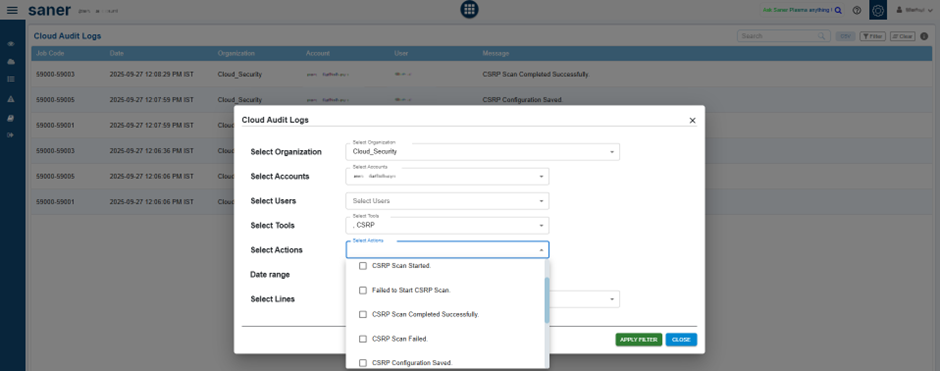
Audit logs for Saner Cloud Risk Prioritization(CSRP) and Cloud Cyber Hygiene Score(CCHS) offer detailed visibility into scans, and configuration changes. These logs help track important actions, such as when a scan begins and ends, as well as updates to configurations for risk prioritization and cloud hygiene scores. This improved oversight facilitates better decision-making based on accurate information.
Users can now customize and filter audit logs to view specific activities, such as scan-related events, across different organizations, accounts, or users.


